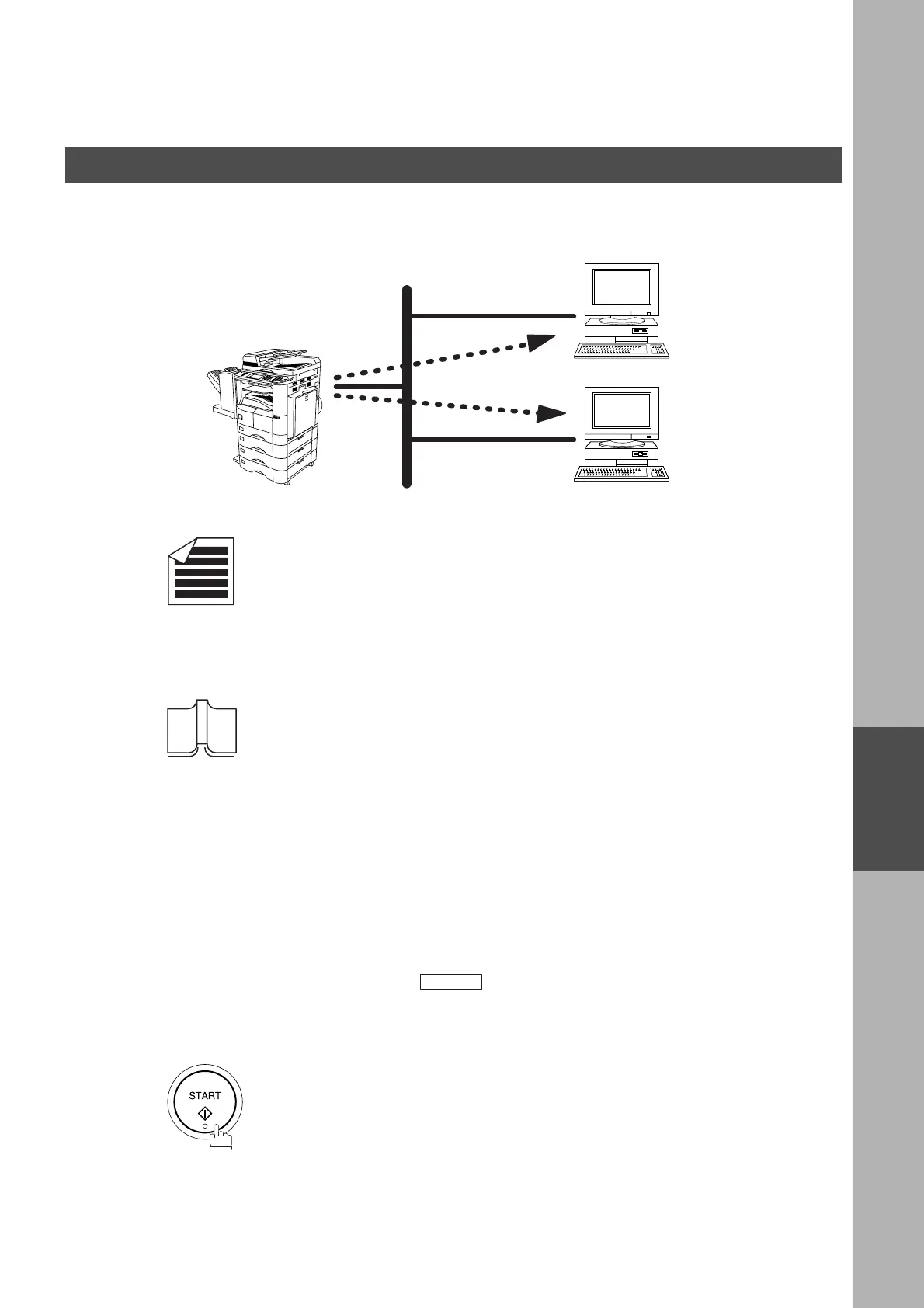NETWORK
FEATURE
99
Network Features
Network Scanner
You can import Fax images by using the DP-2500/3000 transmission function.
Storing a specific email address into a Phone Book allows you to import picture images by pressing a single key.
1
a
Place original(s) face up on the ADF.
or
1
b
Place a book or an original face down on the Platen
Glass.
2
To improve the scanning quality, you can
temporarily change the Resolution to "S-FINE" and
if you are scanning color photographs or
illustrations with gray tones, change the Halftone
setting to "PHOTO".
3
Dial by any combination of the following methods:
• Manual Email Addressing, press after each
station is entered. (Up to 70 stations)
• Phone Book Email Addressing. (Up to 200 stations)
4
LAN
PC
Internet Fax
DP-2500/3000
PC
Images
Images
SET