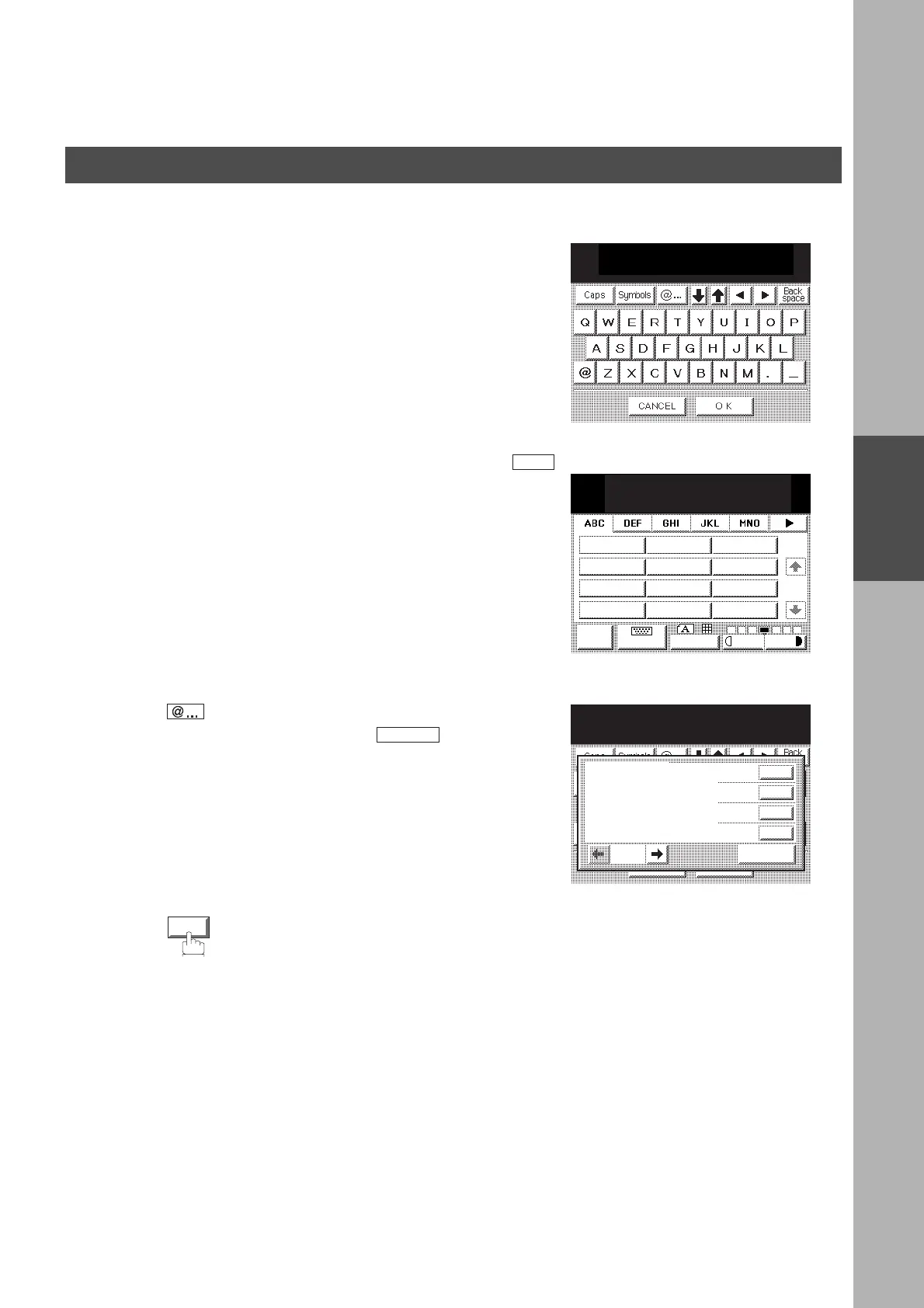BASIC OPERATIONS
BASIC
OPERATIONS
61
3
a
Enter the full email address by using the QWERTY
keyboard. (Up to 60 digits) If you make a mistake,
press CLEAR to erase the incorrect character then
re-enter a correct one.
Ex: abc@panasonic.com
or
3
b
Enter the User portion of the email address and press ,
the machine will complete the email address
with the Default Domain preprogrammed in the User
(Internet) Parameters. (i.e. will add "@panasonic.com"
to the email address) (See Note 4)
Ex: abc
or
3
c
If you want to send to a different Domain, press
to display a Selectable Domains list. Choose
the desired domain and press .
(See Note 5 and page 66)
4
You can add up to 70 additional full email addresses.
ENTER EMAIL ADDRESS STN(S):000
abc@panasonic.com
OK
MEMORY XMT NO.297
PAGE= 01 00%
abc@panasonic.c
AMERICA ASIA CHINA
AFRICA BERLIN
ANTARCTICA BRAZIL
APOLLO CANADA
JOB
STATUS
KEYBOARD ORIGINAL
LIGHTER DARKER
1/1
DONE
MEMORY XMT STN(S):000
abc@abc-net.wxy.com_
01 mgcs.co.jp
02 rdmg.mgcs.mei.co.jp
03 abc-net.wxy.com
04 KJHGF.qwe.net
01/03 DONE
OK
Sending Documents via LAN
Continued on the next page...