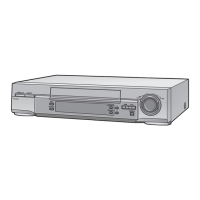Controls
,
Indicators and Connectors
Q
VCR/TV Button
Selects
‘‘VCR’’
or
“TV”
operation mode.
©
EJECT
Button
Eject the
cassette.
•
If this button is pressed to
eject
a
cassette loaded
in
the
VCR when
the power is turned off, the VCR is
turned on for automatic ejection and, afterwards,
turned
off.
©
Channel V and /\ Buttons
Selects
the program
positions (channels),
the VCR can
memorize TV
stations
in
99
program positions.
©
OTR ON + and
-
Buttons
Used
to set the OTR
(One-touch Timer Recording)
starting time.
0
OTR OFF + and
-
Buttons
Used
to set the OTR
ending time.
®
AUDIO
OUT
Button
Selects the audio
track. Each time
you press
this
button,
the
audio
track changes as follows:
Hi-Fi stereo (L
and
R)—»Hi-Fi
mono
left (L)
—
Hi-Fi
mono
right
(R)—>Normal (Hi-Fi
off)
—
»Hi-Fi Stereo. .
.
®
RECORDING SP/SLP Button
Selects the recording
tape
speed.
“SP” for normal
tape speed gives the best picture
quality.
“SLP” for
one-third
tape speed gives the longest
(3
times) normal
recording
time.
•The
VCR selects the correct tape
speed
during
playback.
©
PAUSE/STILL Button
Used
to
interrupt
recording
temporarily
(Recording
Pause).
Pressing
this button again resumes recording.
•
Also
used to
view
a
still
picture
during
playback
"DO”
appears on the
VCR Display. Pressing
this button
again
resumes playback.
•The VCR
automatically switches
to
the
Stop mode to
protect
the
tape and
the
video
heads
if Recording
Pause or
Still
Playback continues
for
more than
5
minutes.
©
STOP
Button
Stops
Recording or Playback.
©
REC
Button
Starts
Recording. (“t> REC”
appears on
the
VCR
Display.)
(
13
)

