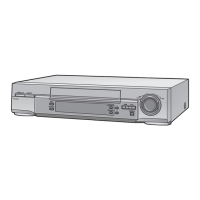Infrared Remote
Controller
1
INPUT SELECT Button
Selects external recording
source connected
to
video/audio
input connectors. “A1
”
or “A2"
appears on
the
VCR
Display.
A1
:
Recording through
S-VIDEO
IN
or
VIDEO IN and
AUDIO
IN Connectors on Rear
Panel.
A2: Recording
through S-VIDEO
IN
or
VIDEO IN and
AUDIO IN Connectors on
Front Panel.
2
CLOCK/COUNTER
Button
Changes
the indication on the VCR Display
from
CLOCK
time to
COUNTER (tape running time) and
vice versa.
If
the character-forming
segments
for
seconds are
circulating on
COUNTER Display, this indicates that
there is
nothing
recorded
on the tape being
moved.
TAPE REMAIN
Button
Changes the
indication
of
the VCR Display from tape
running time (COUNTER) to
remaining tape
time,
or
vice
versa.
“REMAIN” appears on the VCR
Display
during
remaining
tape
time
display
mode.
3 RESET Button
Resets
the Tape Counter (tape
running time)
to
“
0
:
00
.
00
”.
•The
Tape
Counter is
automatically reset to
“0:00.00”
when a cassette is
inserted.
4
STILL
ADV Button
For Still Picture Advance playback. Each
time
you
press
this button during Still playback,
the still
picture
is
advanced
by
one
field.
5 SLOW Button
For Slow
Motion playback. Press SLOW
Button during
normal
playback. The
slow-motion
speed can
be varied
with
“+”
or
Buttons.
4
5

