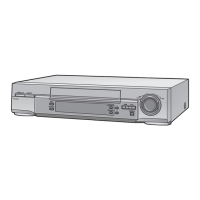Additional
Controls
©
MIC Jack
For connecting
a
microphone. If
a
microphone
is
connected, other audio
inputs are automatically
switched
off.
<D
PHONES Jack
For
connecting stereo headphones.
0
PHONES
LEVEL Control
Adjusts the
volume of connected stereo
headphones.
©
PICTURE Control
Adjusts
the
picture
sharpness during playback.
©
DETAIUNORyEDIT
Switch
DETAIL/NOR:
For
controlling
the
picture
image.
EDIT
:
No
effect
for controlling
the
picture
image.
©
TBC
Switch (Time Base
Corrector)
When playing
back
a tape which is loose
or damaged,
or when the tape
movement
is unstable
during
recording or playback,
the playback picture
may shake
from side to side and be
distorted. You can
improve the
picture
quality
by
setting TBC Switch to
“ON”.
Normally, this
switch
must be
set to
"OFF”.
•During playback of
some pre-recorded
tapes, the
playback
picture may
shake vertically. If
this occurs,
set
TBC Switch to “OFF".
•The TBC function works only
during normal
playback.
©
SEARCH
SOUND
Selector
OFF:
The
sound
is
played
back
only during
normal
playback.
ON:
The
sound
can
also be
heard
during Cue
playback
and
Review
playback.
•No
sound
may be
heard
during
playback
of
SLP
recordings
if VCR
and
TV
have
been
connected
each
other
with
only
coaxial
cable.
©
Hi-Fi/NORMAL
MIX
Switch
Audio
signal
is recorded on
both the Hi-Fi and normal
audio tracks.
OFF: Normal position for Hi-Fi audio playback.
ON:
Both audio tracks are played back
simultaneously. (For playback
of
tapes edited
by
Insert
Editing
or Audio Dubbing.)
©
INPUT SELECT Switch
Used to
select
the
corresponding
connectors
if you
wish to record
from the
external input
connectors.
Select the program
position "A1"
or
“A2"
on
Channel
Display
with INPUT
SELECT on the Remote
Controller.
S-VIDEO:
For
recording through the S-VIDEO
IN
and
AUDIO IN.
For
playback
through the S-VIDEO
OUT
and AUDIO
OUT.
LINE: For recording through the VIDEO IN and
AUDIO IN.
©
TAPE
SELECT Switch
Set
according to the cassette
tape
length in
order
to
obtain correct indication
of the remaining
tape time.
-T
1
20: For cassettes T30, T60, T90,
Tl
20
T1 40-T
160:
For
cassettes T1 40 and T
1 60
©
MONO
Switch
OFF: For normal
recording.
ON:
For
recording
normal
sound
during
a
stereo
or
Audio II
broadcast. Select
this position if the
stereo
sound is distorted
due to poor reception.
(
14
)

