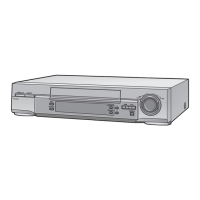Before
Requesting
Service
Audio
Channel Selection
Before Requesting Service
Before
requesting
service, check the following
points once again.
No Correct VCR Operation
SYMPTOM
CAUSE REMEDY
CHECKED
No
Indications
on
the
VCR Display.
AC Power
Cord
is
not
connected to a live AC outlet.
Connect the
AC Power Cord the VCR.
VCR Display
is on
but VCR does not
function.
Timer
Recording is activated.
(Timer
Recording
Indicator
0
is
lit.)
Press TIMER REC to deactivated
Timer
Recording
mode.
Safety devices
are operating,
or Dew
Light is ON.
Turn off POWER, disconnect AC Power Cord
from
AC outlet, About
1 minute later,
reconnect AC
Power
Cord to AC outlet and turn on POWER.
VCR stops operating
and turns itself off
a
few
seconds later.
Tape is jammed
in
VCR.
Do not try to remove jammed tape as this may
damage
it.
Consult your dealer.
(
33
)

