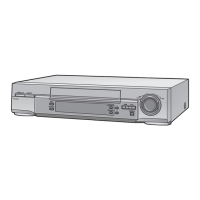On-the-spot
Recording
4
Introduction
You can record
a TV broadcast without turning
on
the TV
by
using the Infrared
Remote Controller or
by
using
the
appropriate buttons
on the VCR. You can also watch
a
TV
broadcast on the TV while
recording
another TV
broadcast.
Preparations
•
Insert
a cassette with an erasure prevention
tab.
(If
a
cassette has been inside VCR,
press POWER to
turn
VCR on.)
•
Press
VCR/TV
to display
"VCR” on the VCR
Display.
Watching
any
other
TV
broadcast
while recording
1 Set VCR/TV to “TV” during recording.
2 Select the
desired
channel
on
TV.
Hi-Fi
Audio Recording Level Adjustment
Normally
set
Hi-Fi
REC LEVEL in the
middle
“5”
position
(click
stop).
Recommended peaks
in
audio
level
are +4
dB
When
using
the VCR as a Hi-Fi Audio
Recorder
or
when
producing
your
own
tapes,
it
may
be
desirable to adjust
Hi-Fi REC
LEVEL
to some
other position.
•Sound on normal
track is adjusted automatically.
Recording procedure
1
Select
the
desired
tape speed "SP” or “SLP” with the
RECORDING SP/SLP button.
2 Select the desired channel
to
be
recorded
by
pressing
\/
or
/\
on
the VCR.
•
If
you
wish
to
confirm proper reception, turn TV
on and
select channel
3
or
4
(for
video playback
channel)
on
TV.
3 Set S-VHS
to “ON” or
“OFF”.
ON:
S-VHS
tape
is recorded
in
S-VHS
format; VHS
tape
in VHS
format.
OFF: for
VHS
format
on S-VHS
tape
4
Press REC to
start
Recording.
•When a
video cassette
without
an
erasure
prevention
tab
is inserted,
“EH”
blinks and an alarm
sounds
indicating
that
recording is not possible.
5 To interrupt recording temporarily,
press PAUSE/STILL.
Press this button again
to continue recording.
•A recording pause for more than
5
minutes
switches the
VCR to Stop
mode to protect
the
tape
and
the
video
heads.
Erasure Prevention
Tab
b@L
To prevent
accidental
erasure.
a
screwdriver.
To record
again.
adhesive
tepe.
6
Press STOP
to stop recording.

