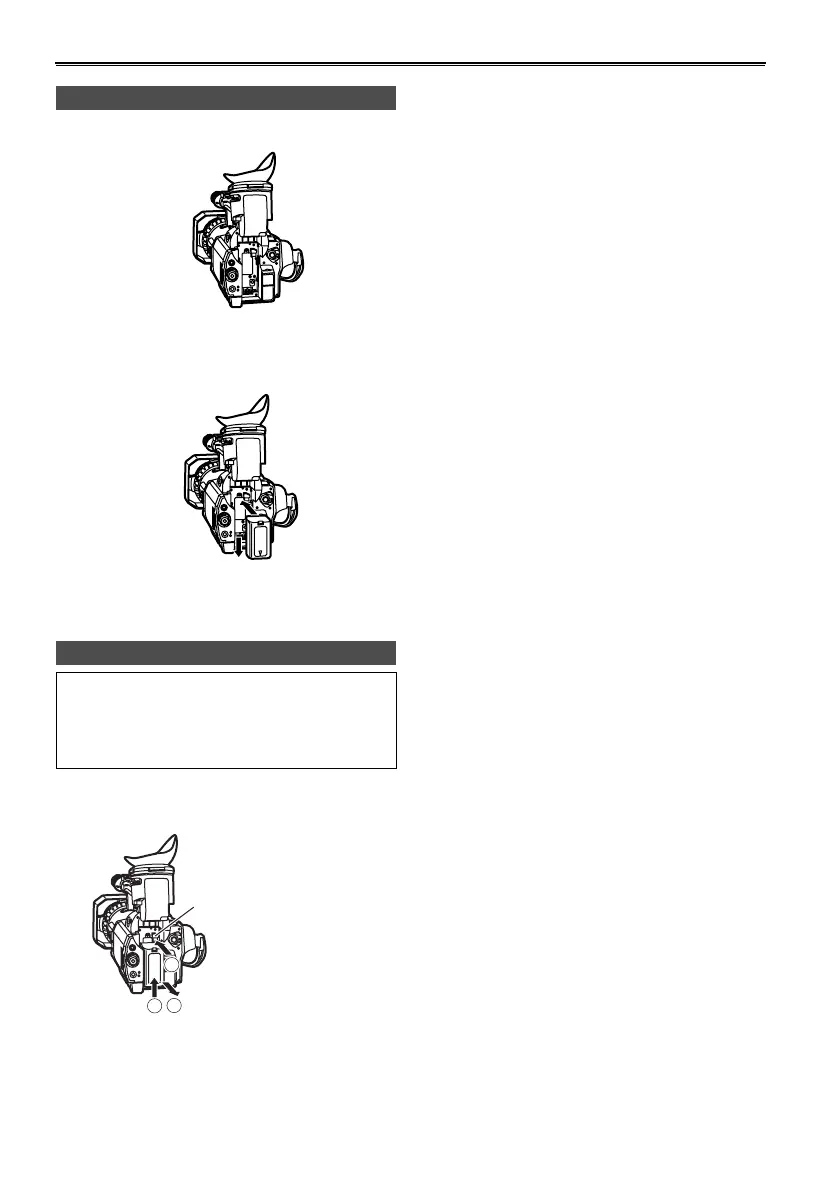22
The battery (continued)
1 Lift up the viewfinder.
2 Press on the battery and move it down until it
clicks into place.
3 Return the viewfinder to its original position.
While pressing the battery release, lift the battery
out.
Attaching the battery
Detaching the battery
• Turn POWER to OFF and check that the POWER
lamp (CAM/VCR) has gone off before detaching
the battery.
• Support the battery with your hand so that it does
not fall.
1
3
2
Battery release