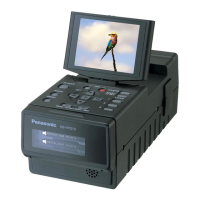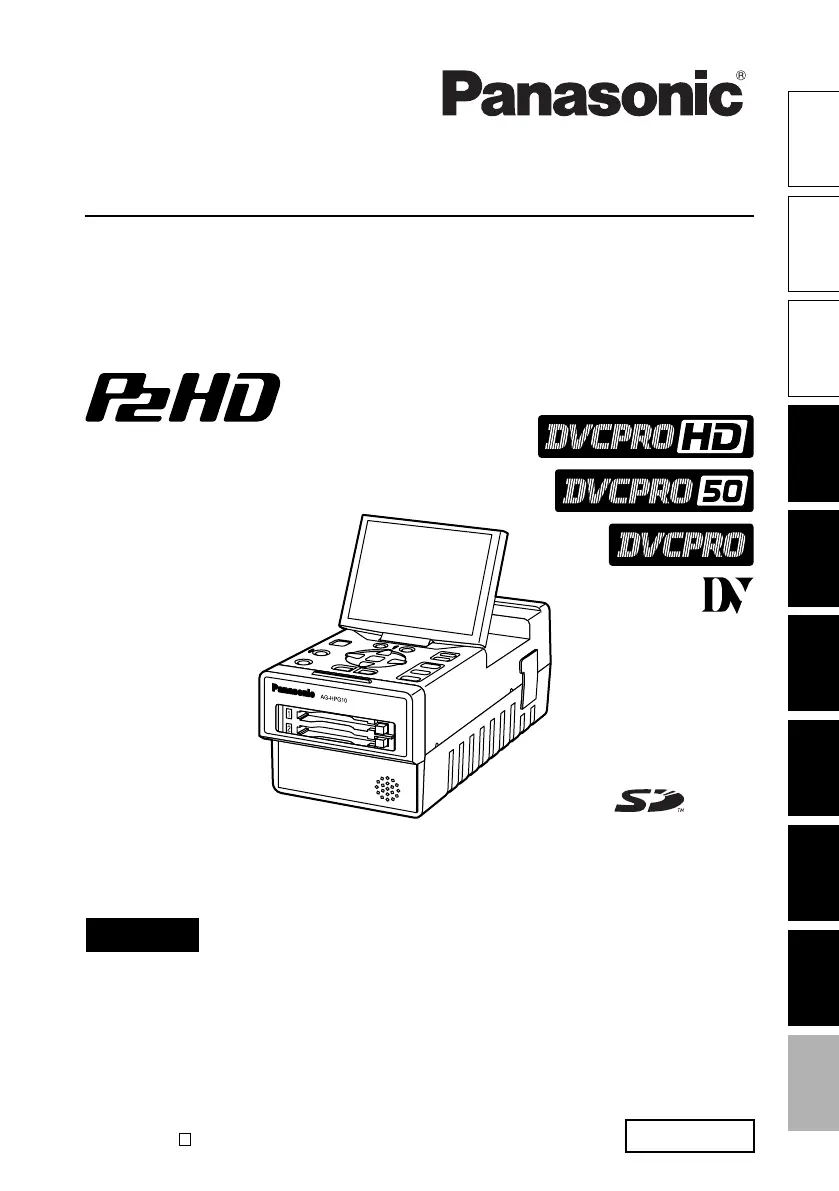What to do if my Panasonic Card Reader has no power?
- RrobertbranchJul 30, 2025
If your Panasonic Card Reader has no power, ensure the battery or AC adapter is correctly connected. When turning on the power, hold down the power button for at least 2 seconds. Check the POWER SAVE settings in the OTHER FUNCTIONS menu. Also, the battery charge may be depleted, so charge or replace it with a fully charged one.