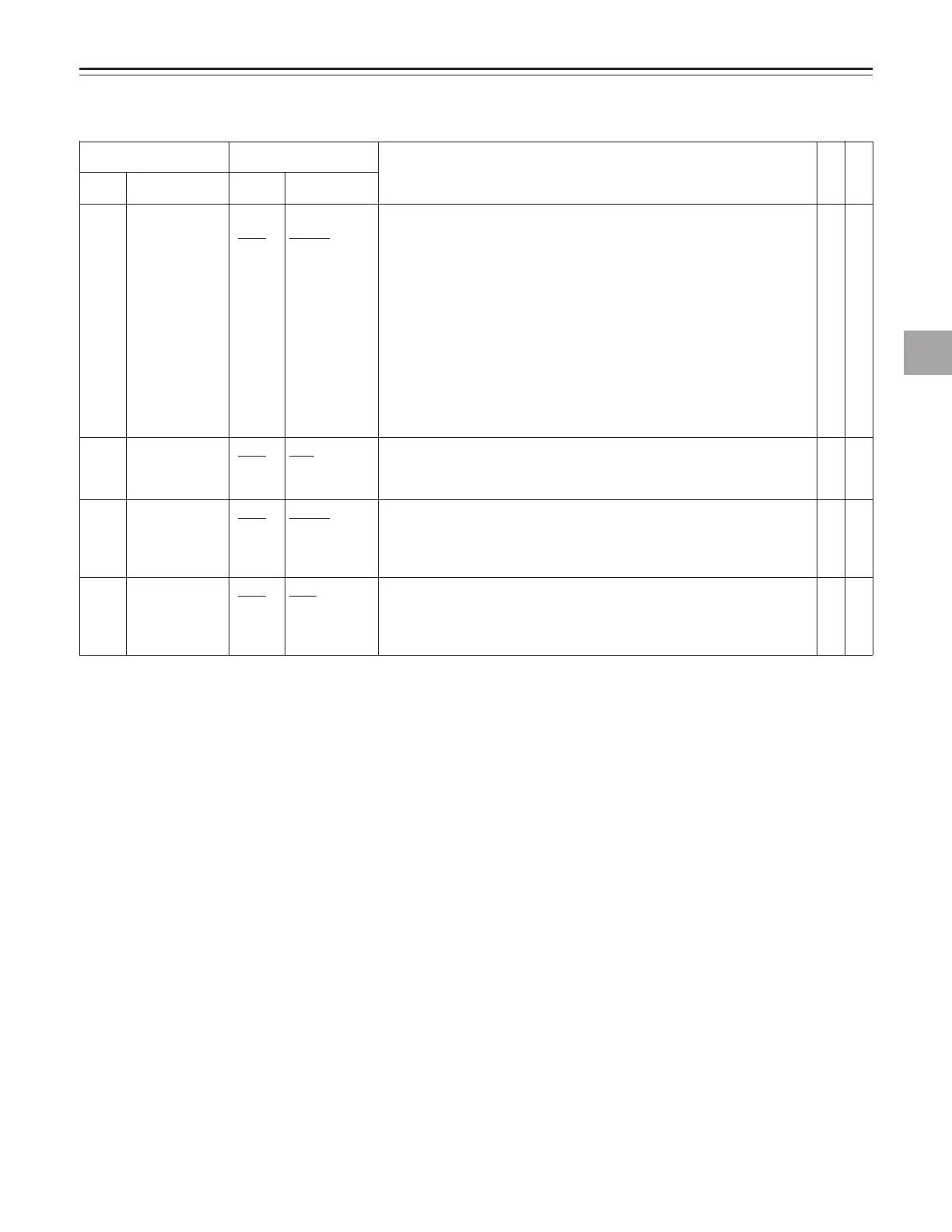23
VV
TT
RR
12
Detailed description of set-up menus
BASIC
Item Setting
Description of setting
No. Item No. Item
000 DISPLAY SEL 0000 TIME
0001 T&STA
0002 T&RT
0003 T&YMD
0004 T&MDY
0005 T&DMY
™™
001 LCD SUPER 0000 OFF
0001 ON ™
002 CHARA TYPE 0000 WHITE
0001 W/OUT
™™
003 TAPE TIMER 0000 ±12h
0001 24h
™™
The underlined number and item are the factory settings.
This sets the contents of the MONITOR OUT connector and liquid-crystal
monitor superimposed display.
0: Displays the counter value only.
1: Displays the counter value and operation mode.
2: The counter value and shooting time are displayed.
3: The counter value and shooting date in the sequence of year, month and
day are displayed.
4: The counter value and shooting date in the sequence of month, day and
year are displayed.
5: The counter value and shooting date in the sequence of day, month and
year are displayed.
<Note>
REC DATE or REC TIME is displayed only when a tape shot by a DV/DVCAM
camera recorder is played back.
This selects the superimposed display on the liquid-crystal monitor.
0: A superimposed display does not appear on the monitor.
1: A superimposed display appears on the monitor.
This selects the type of characters for the VIDEO MONI OUT connector
superimposed display and set-up menu display, etc.
0: White characters appear on a black background.
1: White characters with black borders appear.
This selects whether the 12-hour or 24-hour time system is to be used for the
CTL counter display.
0: The 12-hour time system is used for the display.
1: The 24-hour time system is used for the display.
DETAILED DESCRIPTION OF SET-UP MENUS
VV
TT
RR
12
