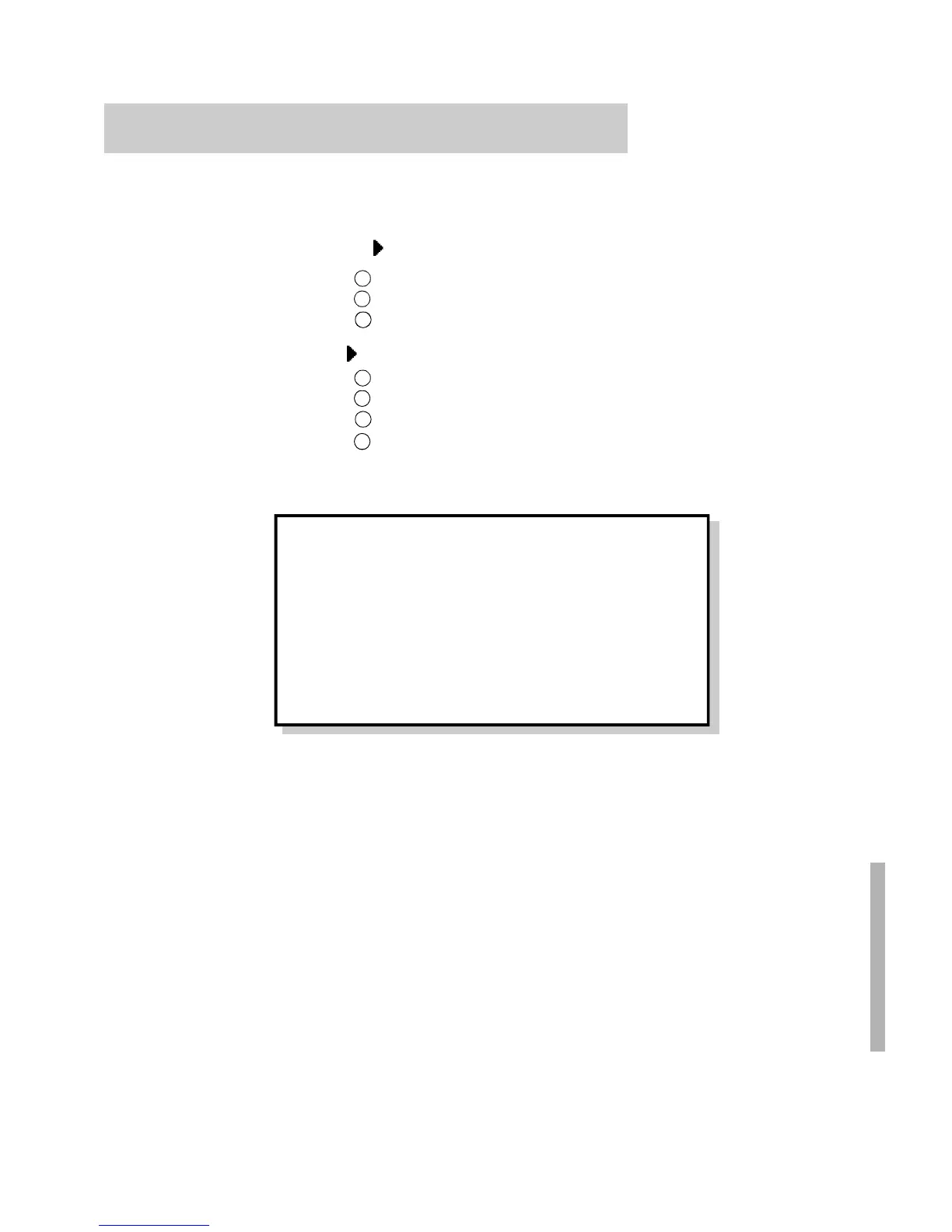31
Hardware Technical Data
To install expansion cards in the computer, follow the procedure below to obtain an
address map. The, select values for the interrupt level (IRQ), I/O port address and
memory range and DMA channel that are not being used.
Printing an address map
The standard I/O addresses are listed below.
1
2
3
Select [Start]-[Settings]-[Control Panel]-[System].
Select [Device Manager].
Click [Properties].
Displaying an address map
1
3
2
Select [Start]-[Settings]-[Control Panel]-[System].
Select [Device Manager].
Click [Printer].
Click the [System Summary] box and then click [OK].
4
An "X" at the beginning of an address indicates that the address cannot be used,
regardless of its value.
0000H - 00FFH (System Board)
x1F0H - x1F7H (Hard disk drive)
x220H - x22FH (Sound controller)
x2F8H - x2FFH (Infrared communication port)
x378H - x37FH (Parraller port)
x388H - x38BH (FM synthesizer)
x3B0H - x3BBH (Dispaly controller)
x3C0H - x3DFH (Dispaly controller)
x3E0H - x3E3H (PC card controller)
x3F0H - x3F7H (Floppy disk drive)
x3F8H - x3FFH (COM port)