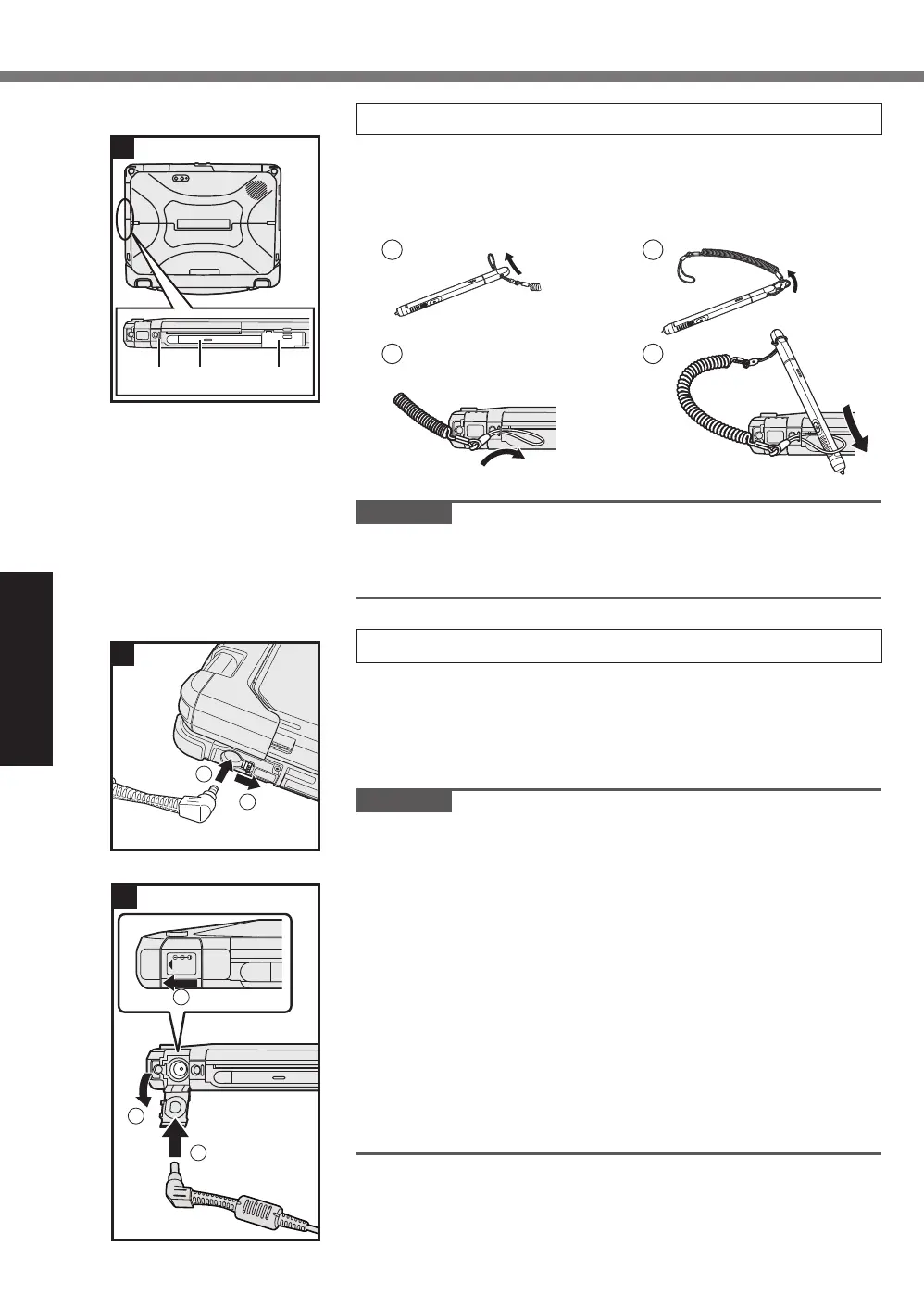Getting Started
16
First-time Operation
BAC
1
Attaching the pen (included) to the computer
Use the tether to attach the pen (included) to the computer so
you will not lose it. Before attaching the pen (B), pull out the pen
holder (C), and take out the pen. There is a tether hole (A).
Follow the steps below.
1 2
3 4
CAUTION
Do not pull the tether with excessive force. The stylus may
hit the computer, person’s body or other objects when re-
leased.
2 Connect your computer to a power outlet
A
<Only for model with keyboard base> Slide the cover.
<For tablet> Slide the cover to the arrow direction and then
open the cover.
B
Connect your computer to a power outlet.
The battery charging starts automatically.
CAUTION
Do not disconnect the AC adaptor until the fi rst-time opera-
tion procedure is completed.
When using the computer for the fi rst time, do not connect
any peripheral device (including wired LAN cable) except the
battery pack and AC adaptor.
Handling the AC adaptor
Problems such as sudden voltage drops may arise during
periods of thunder and lightning. Since this could adversely
aff ect your computer, an uninterruptible power source (UPS)
is highly recommended unless running from the battery pack
alone.
When the DC plug is not connected to the computer, dis-
connect the AC cord from your electrical outlet. Power is
consumed simply by having the AC adaptor plugged into an
electrical outlet.
1
2
2
1
2
1
2
2
<For tablet>
1
FM171Readme(DHQX1325ZAT1)OIUSM.indb16FM171Readme(DHQX1325ZAT1)OIUSM.indb16 2017/03/0312:08:102017/03/0312:08:10
