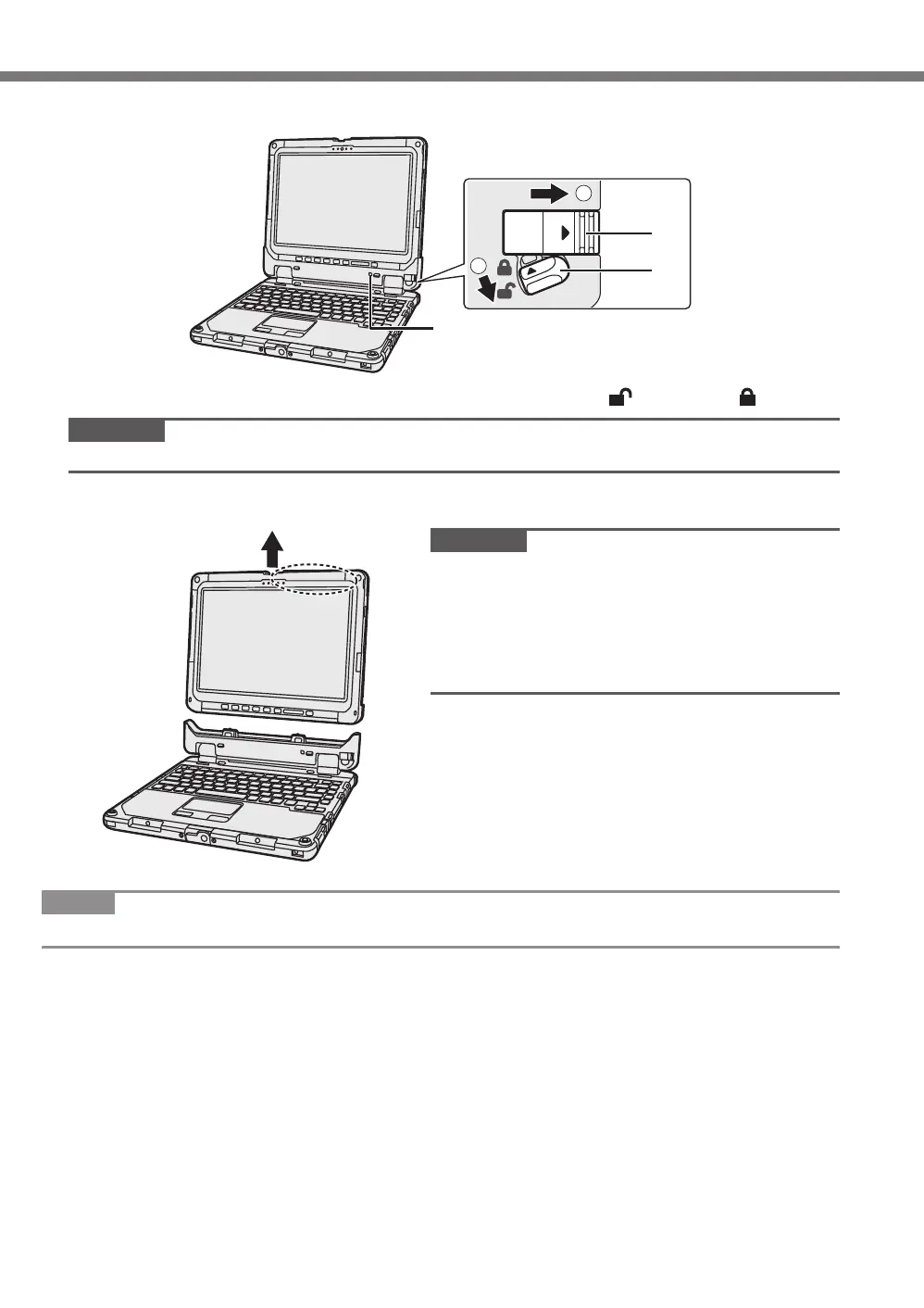21
C
Slide the release lever (B) in the direction of the arrow.
B
A
2
3
C
The detach indicator (C) will be changed to orange-colored signs ( ) from black ( ).
CAUTION
After step
C
, you cannot stop detaching the tablet. Detach the tablet once.
D
Detach the tablet from the keyboard base.
CAUTION
When detaching the tablet from the keyboard
base, hold the position at the locations dashed
line circled in the illustration.
Attach/detach the tablet on a fl at location.
While holding the keyboard base with hand,
attach/detach the tablet.
NOTE
Do not attach/detach the tablet in the rain.
FM171Readme(DHQX1325ZAT1)OIUSM.indb21FM171Readme(DHQX1325ZAT1)OIUSM.indb21 2017/03/0312:08:122017/03/0312:08:12
