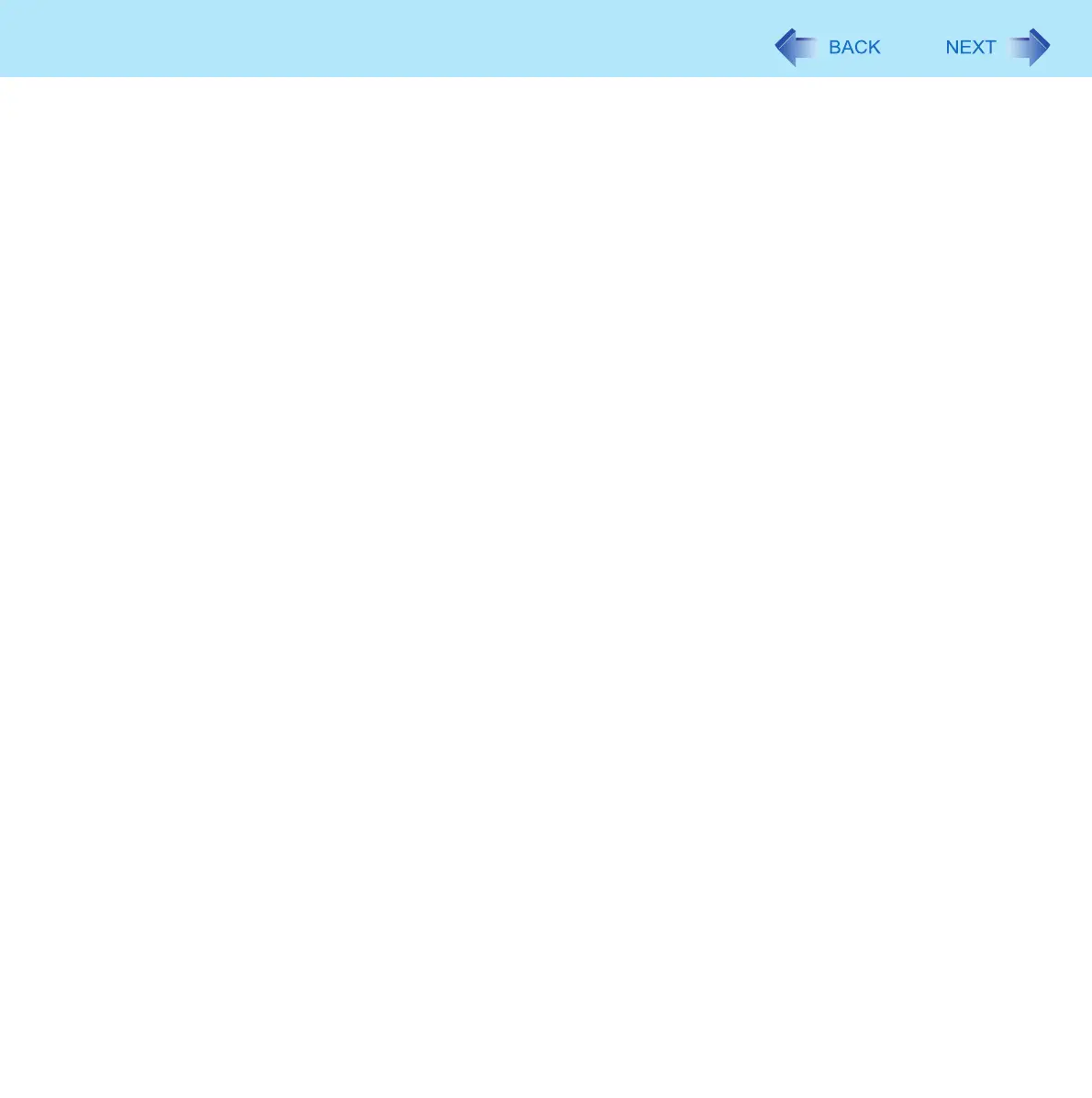3
Introduction
C In [Change settings for the plan], click [Change advanced power settings].
D In [Advanced settings], double-click [USB settings].
E Double-click the displayed [USB selective suspend setting].
F Change settings of [On battery] and [Plugged in] to [Enabled].
G Click [OK] and exit the [Advanced settings] screen.
