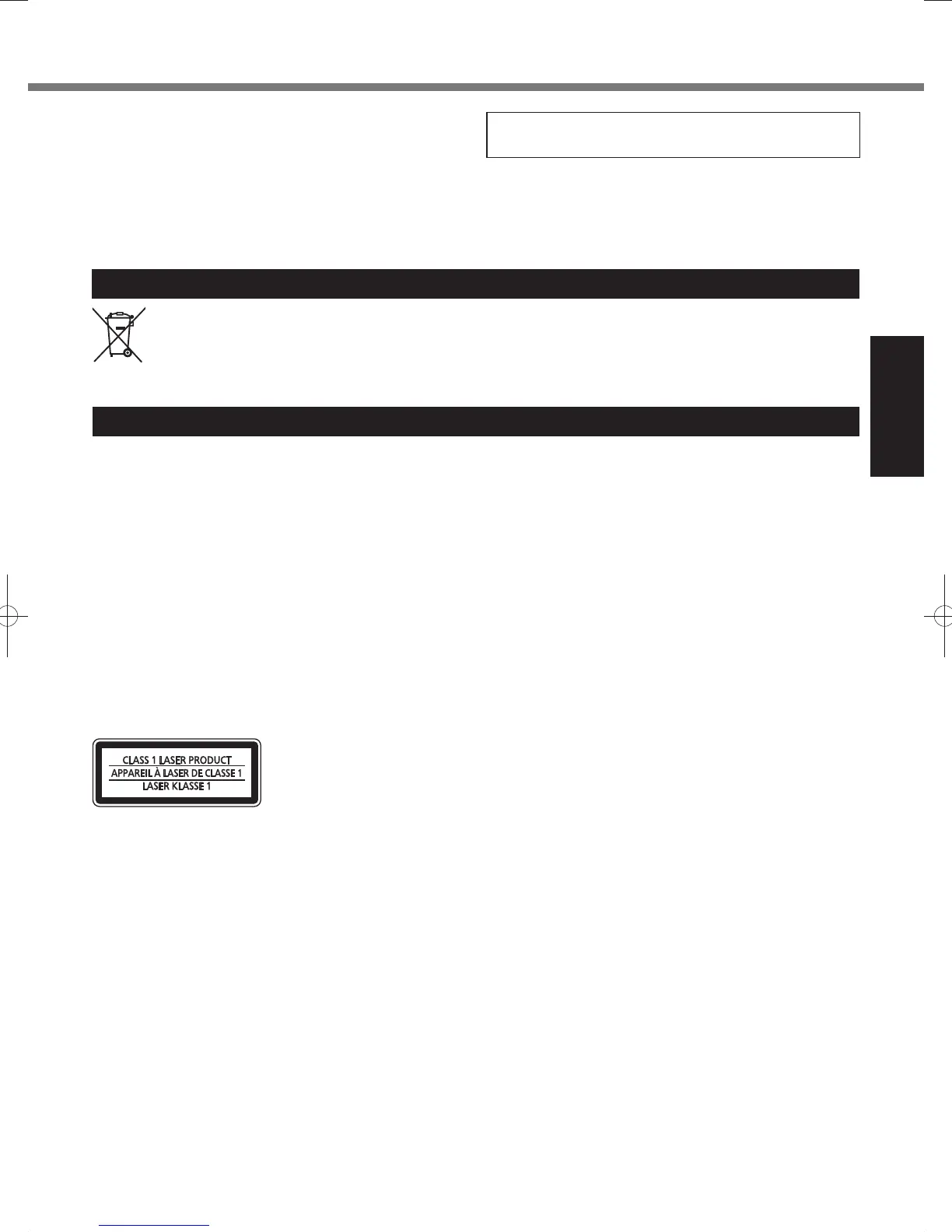<Ne s’applique qu’aux modèles avec technologie Blue-
tooth/LAN sans fi l/WAN sans fi l>
Cet équipement est conforme aux limites d’exposition
aux rayonnements d’Industrie Canada établies pour
un environnement non contrôlé.
Ce PC avec émetteurs WLAN et/ou Bluetooth a été
approuvé à des fi ns d’opération mobile; aucun espace
minimum entre les antennes et le corps de l’utilisateur
n’est requis.
FOR USE WITH MODEL NO. : CF-AA6413C
POUR UTILISER AVEC MODÈLE : CF-AA6413C
20-Ca-1
For India
For the purpose of recycling to facilitate effective utilization of resources, please return this product to a
nearby authorized collection center, registered dismantler or recycler, or Panasonic service center when dis-
posing of this product.
Please see the Panasonic website for further information on collection centers, etc.
http://www.panasonic.co.in/wps/portal/home
68-M-1
Laser Devices Caution / Précautions pour le Dispositifs Laser
<Only for model with the following label on the computer>
CAUTION!
THIS PRODUCT UTILIZES A LASER.
USE OF CONTROLS, ADJUSTMENTS OR PERFORMANCE OF PROCEDURES OTHER THAN THOSE SPECIFIED
HEREIN MAY RESULT IN HAZARDOUS RADIATION EXPOSURE.
DO NOT OPEN COVERS AND DO NOT REPAIR YOURSELF.
REFER SERVICING TO QUALIFIED PERSONNEL.
12-E-1
AVERTISSEMENT!
CET APPAREIL UTILISE UN LASER.
L’UTILISATION DE COMMANDES OU DE RÉGLAGES OU L’EXÉCUTION DE PROCÉDURES AUTRES QUE
CELLES SPÉCIFIÉES ICI PEUVENT PROVOQUER UNE EXPOSITION À DES RADIATIONS DANGEREUSES.
NE PAS OUVRIR LES COUVERCLES NI ESSAYER DE RÉPARER SOI-MÊME.
CONFIER TOUT TRAVAIL D’ENTRETIEN À UN PERSONNEL QUALIFIÉ.
12-F-1
The following label is put on the computer.
L’étiquette suivant est mis sur de l’ordinateur.
