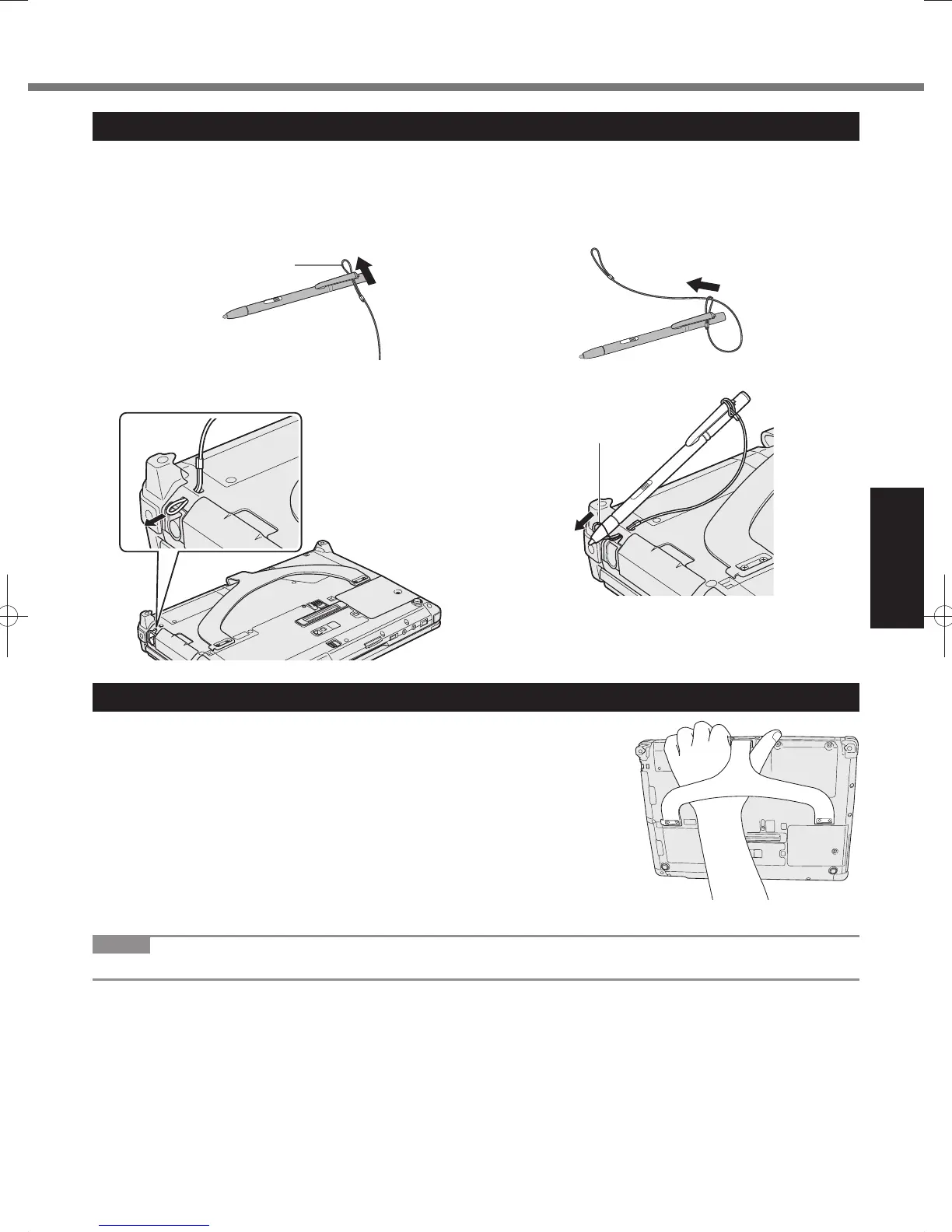Before Using the Pen (Included)
The tether prevents the pen (included) from falling accidentally.
Attaching the pen (included) to the computer using the tether
In this section, illustrations of the digitizer pen are used as examples.
A
Pass one of the loops
through the hole.
B
C
Thread the second loop on the tether through the hole
as illustrated.
D
second loop
Using the Hand Strap
The hand strap is convenient for computing while standing.
To carry the computer, put your hand between the computer and the hand strap
to prevent if from falling, and fi rmly hold the computer when using it.
NOTE
Be careful of computer drop resulting from the hand strap damage.
