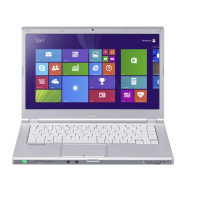Getting Started
11
7 Create a recovery disc
A recovery disc allows you to install OS and restore its factory
default condition, in case, the recovery partition of the HDD is
damaged.
We recommend creating a recovery disc before you begin using
the computer.
Refer to è Reference Manual “Recovery Disc Creation
Utility” about creating the disc.

