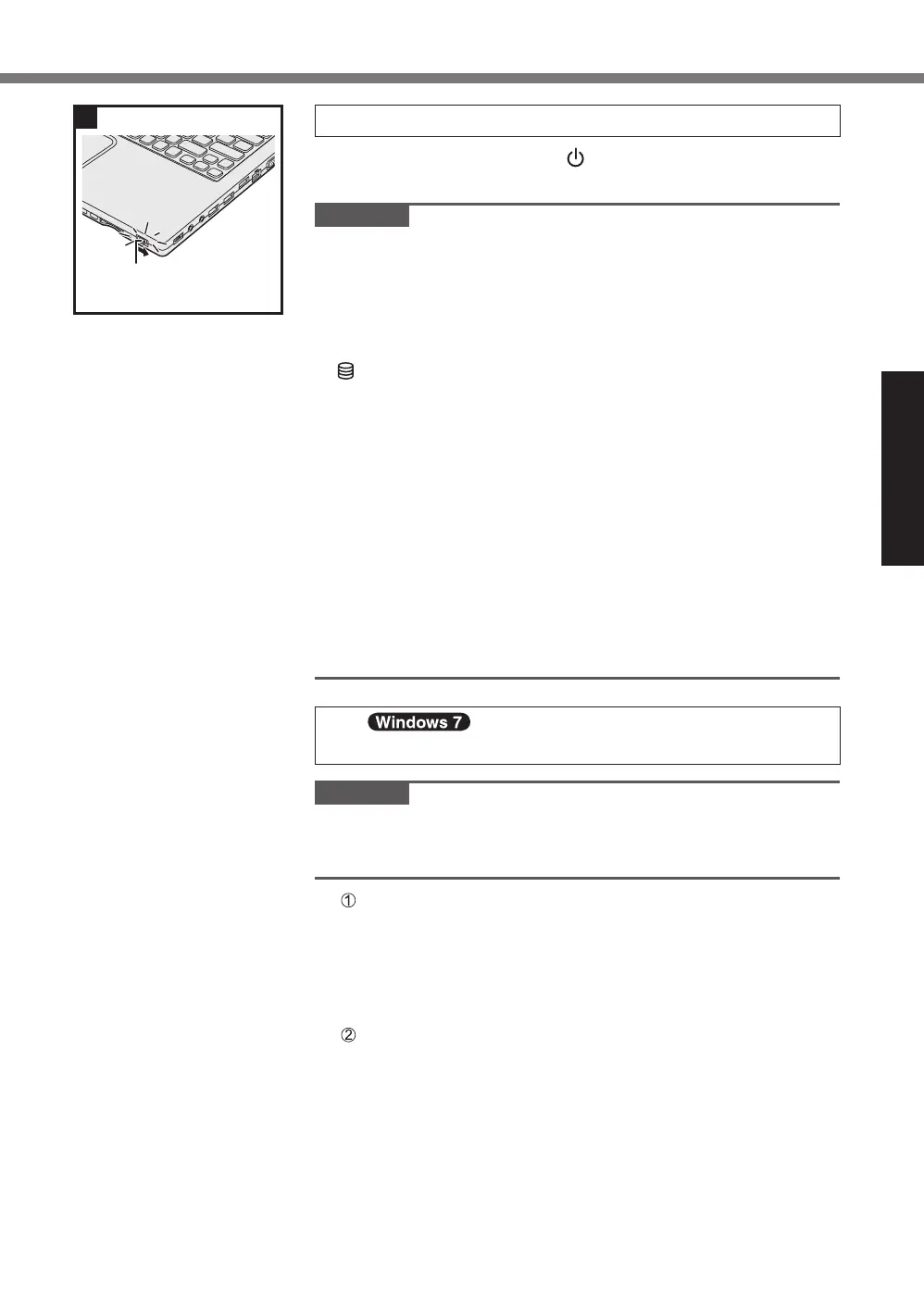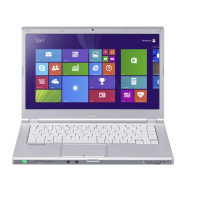Getting Started
9
㻮
4
4 Turn on the computer
Slide and hold the power switch (B) until the power indicator
lights.
CAUTION
●
Do not slide the power switch repeatedly.
●
The computer will be forcibly turned off if you slide and hold
the power switch for 4 seconds or longer.
●
Once you turn off the computer, wait for 10 seconds or more
before you turn on the computer again.
●
Do not perform the following operation until the drive indicator
turns off.
•
Connecting or disconnecting the AC adaptor
•
Sliding the power switch
•
Touching the keyboard, touchpad, touchscreen <only for
model with touchscreen> or external mouse
•
Closing the display
•
Turn on/off the wireless switch
●
When the CPU temperature is high, the computer may not
start up to prevent overheating of the CPU. Wait until the
computer cools down, and then turn the power on again. If
the computer does not power on even after cooling down,
contact Panasonic Technical Support (è page 41).
●
Any changes from the default setting of the Setup Utility must
not be made until the First-time Operation is completed.
5
Select language and OS (32-bit or 64-bit)
CAUTION
●
Carefully choose your language because you cannot change
it later. If you set a wrong language, you need to reinstall
Windows.
Select language and OS (32-bit or 64-bit) on “Select OS”
screen and click [OK].
The language setting will start by clicking [OK] on the
confirmation screen.
The language and OS setting will be completed in about
15 minutes.
When termination screen is displayed, click [OK] to turn
off the computer.
