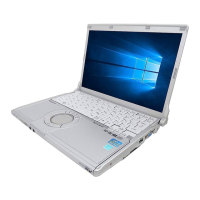101
ᄑゃぜņࡣŇ
ᱹᮝۊ㆛ᆹ⦼ᤫ˫ʁ⦦ᆙ⠗ՒȯȵReference ManualȶҙؐⳖべᄑゃぜ྆֡ȯኞᆯⰖ㋤ۊ㆛Ŋ⦼א〇Ⱆ㋤ᮢ༆
ҩȯኞۊ㆛˜ྃ↲ᱹᮝŊ⦼ᙛ⥴ Panasonic ༬⠛ᄄိř෨ˇרው᳖ PC Information Viewer ʑḻ᱿ヅ〉ᨊ๗
ņ
Reference Manual
ơChecking the ComputerƠs Usage StatusƢŇȯ
ۓՒ
ヅ〉ቍᑨ / ヅ྆ḻᥨ
ヅᖷ྆ḻᥨቍˌ⬚ȯ
Ⳑ AC ⩐ࣱݽȯ
મ⡶҂ដヅ᱿ヅᖷȯ
ֲʁヅᖷ⎞ AC ⩐ࣱݽŊᤋരҪᓝⳐȯ
⡶ҘҢ˟ RAM ᑁŊ⦼ֲʁᔍ RAM ᑁŊᤋരው᳖ᔍ RAM ᑁᆯ؋ᣅ⩀ᮢ
᱿ᑁȯ
CPU ᝐಙ˜㋧ᆹヅ〉ר⋱ʃሳۓՒŊ˫҉ CPU ⳧ᥖȯ⦼ഩヅ〉ҽִŊᤋരҪᓝۓヅȯ
ヅ〉߱ҽִര˜ቍᑨŊ⦼ᙛ⥴༬⠛ᄄိⲄҝાȯ
⦼ཥʁ AC ヅℬŊ߱ 1 Ӡ⾝ര༇ҪⳐ AC ヅℬȯ
Windows ቍۓՒȯ
ֲぜሷشⴗ⡶⇦ņ USB ⥆ຣ㋤Ňȯ
ヅ྆ḻᥨˌ⬚Ŋ⦼૽ヅ〦ӷಎŊྃ↲ʃՒ߈ấ˫ʀŊ〦ヅ〉ŊᤋരҪۓヅ〉ȯ
ᮢ˫ʁỄ߱મҚᑁೣʁۓՒŊᤋരᒑው⼂⦡⦀₳⫏⤻ȯ
A
ۓヅ〉Ŋᯍ [Panasonic] ᑨᯉㄇᚉᆹņ⥑હŊԅᆯ߱ⱚҘ
*1
ʠരŇŊ
ྈ
F8
ȯ
B
ㆴḻ [Windows Advanced Options Menu] ᆹᄍ༆྆Ŋᤋര˫
ŊⴆႹ [Safe
Mode]ŊҪྈʁ
Enter
ȯ
⦼ⴃൂ➔ౡ྆ḻȯ
*1
ᮢ Setup Utility ⥑હ᱿Ჶᴏڂᮢ≛
ྈʁ Setup Utility ҙ᱿
F9
Ŋ૽ Setup Utility ⥑હņぜŇ⥑ߊㅷ⥑ϊȯۓՒ Setup
UtilityŊҪᓝⳖ⠗⥑હȯ
ᅘ࣑⩐ሩ RAM ᑁരŊヅ
ۓŊ➔ౡִቍㆴḻ
˶ᯉㄇȯ
〦ヅ〉ʏֲʁ RAM ᑁŊᤋര⦓ RAM ᑁᆯ؋Ὢ⣳ጁȯኞ RAM ᑁὪ⣳
ጁŊ⦼Ҫᓝમ⡶ȯ
ᤀᘍഺҙⵒ CD/DVD ҆ᑨ
ᑨȯ
⦼હᔌ⥑હרᑨ᱿ CD/DVDȯ
ۓՒ Setup UtilityŊ⦓˫ʁ⥑હȯ
[Optical Drive] ߱ [Advanced] Լ⋱⠧ҙ⥑ᣅ [Enabled]ȯ
[Optical Drive Power] ߱ [Main] Լ⋱⠧ҙ⥑ᣅ [On]ȯ
[Boot Option #1] ߱ [Boot] Լ⋱⠧ҙ⥑ᣅ [CD/DVD Drive]ȯ
CD/DVD ҆ᑨᆹŊᤀᘍഺҙⵒ CD/DVD ҆ᑨᑨȯ
෨ൡ⥆ȯ
Ჶᴏڂᮢ≛Ř⦼ᙛ⥴ Panasonic ༬⠛ᄄိȯ
₇ᾷڂŘ
ሷנɺΤңሷ₇ᾷᓏく᱿్Ŋ⦼ᮢᔍ్ᱸ⻞Ŋᤋരӵぜሷۊ㆛్᱿ȯ
ሷ⸅⥑Ŋ⦼߱ⱚҘ⼂⦡രྈɺʁㆴḻ᱿ [Reset password]Ŋᤋരᤫ➔
ౡ྆ḻ⥑હᅘȯ
ᤀᘍરໞʀⲩ˶ɺㅮՒŊ૽ト⣬⸅ᅘમ⡶ņ
Ὦ 99 ㅪŇʏ⥑હ Windowsȯ
ȵRemove disks or other me-
dia. Press any key to restartȶ
⤻ӛȯ
ᦸ USB ら⯿တҘᑨŊʈҢʑቍؐ₇ᑨ⫏⤻ȯ ⦼חӛᦸ USB ら
⯿Ŋᤋരྈʁ˶ɺ⼫ȯ
ኞሷ⡶⇦⎏ USB ⳐࡎŊ⦼חʁ⥿⡶⇦߱ Setup Utility ᱿ [Advanced] Լ⋱⠧
ҙȯ૽ [USB Port] [Legacy USB Support] ⥑ᣅ [Disabled]ȯ
ኞ߱Ẽぜരۊ㆛˜ᤋએ߱Ŋר⋱ᆯᶶᄑゃȯ⦼Ⳗ⠗⸅ᅘમ⡶ᏈŊ૽ᶶു
׆⎏⫵⫀ᆹ᱿ᨊ๗ņ
Ὦ 99 ㅪŇȯۊ㆛߱⸅ᅘમ⡶ര˜ྃ↲ᱹᮝŊ⦼ᙛ⥴ Pana-
sonic ༬⠛ᄄိȯ
ᅺቅדᆹ⿵ʃᔌȯ
Ⳗ⠗ᔌ⥑હȯ
ྈɺʁ
ņStartŇ - [Control Panel] - [Clock, Language, and Region] - [Date and Time]ȯ
ኞۊ㆛˜ྃ↲એ߱Ŋר⋱ト⣬ሩဘҙⵒ᱿ᆹ⾝ヅᖷŊ⦼ᙛ⥴ Panasonic ༬⠛ᄄိȯ
ヅ〉Ⳑℬӷ LAN ᆹŊ⦼ᒑውሺݽᅺቅדᆹ⿵ȯ
⣫Ҁ 2100 ౺˫ര᱿ᅺቅר⋱ᤀᘍ߱ヅ〉ʀᔌⲅ⨯ȯ
ӛ [Executing Battery Re-
calibration] ᯉㄇȯ
߱ሱരɺᓝ Windows 〦ᑨԊחᚉヅᖷҪዮᏈȯ
ᣅۓՒ WindowsŊ⦼ᮢヅ〦〦ヅ〉Ŋᤋരۓȯ
[Enter Password] ቍ߱ഺᴍ
᳡ / Δ᳡ᑁೣʑ↧↲Ꮘᆹӛ
ȯ
ⴆႹ Setup Utilityņ
Reference Manual
ơSetup UtilityƢŇ[Security] Լ⋱⠧ʑ
[Password On Resume] ᱿ [Enabled]ȯ
רᮢ Windows ח˩ᅠ Setup Utility ʑ⥑હ᱿ȯ
A
ྈɺʁ
ņStartŇ - [Control Panel] - [User Accounts and Family Safety] - [Add or
remove user accounts]ŊᤋരⴆႹ్Ŋ⥑હȯ
B
ྈɺʁ
ņStartŇ - [Control Panel] - [System and Security] - [Power Options] -
[Require a password on wakeup] ᤋരᅘ࣑ [Require a password] ᱿ዽח⥆⚦ȯ
