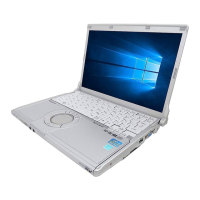45
To turn on the CD/DVD drive
The CD/DVD drive power is set to off at the time of purchase, and the CD/DVD drive is not shown when you click
(Start) - [Computer].
Proceed as follows to turn on the CD/DVD drive.
A Click on the notification area and click .
B Click [The optical disc driver’s power], and click [On].
Battery duration
The above table shows the battery duration while the USB port continuous charging function is not used.
The battery duration will slightly be longer if a LAN cable is not connected to the computer, even when Wake Up from
wired LAN function is activated.
Battery pack Battery pack (L) Battery pack (S)
In sleep Approx. 7 days
Approx. 5 days with Wake Up from wired
LAN function activated)
Approx. 3.5 days
Approx. 2.5 days with Wake Up from wired
LAN function activated)
In hibernation Approx. 40 days
Approx. 10 days with Wake Up from wired
LAN function activated)
Approx. 20 days
Approx. 5 days with Wake Up from wired
LAN function activated)
When power is off Approx. 40 days
Approx. 10 days with Power On by LAN
function activated)
Approx. 20 days
Approx. 5 days with Power On by LAN
function activated)
