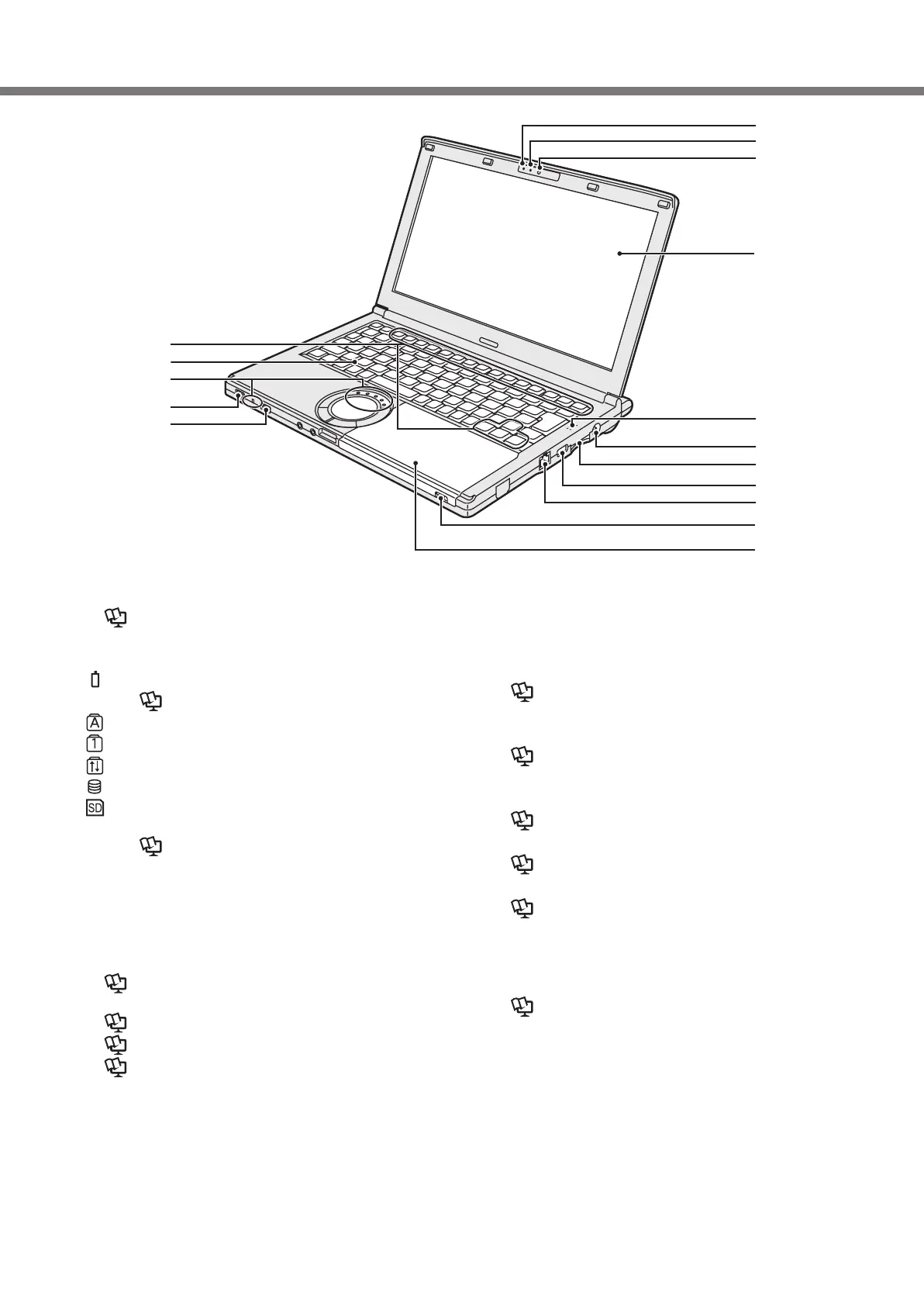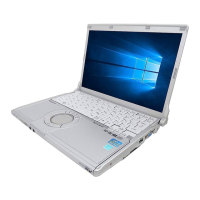40
Description of Parts
A : Function key
Reference Manual “Key Combinations”
B : Keyboard
C : LED indicator
: Battery status
Reference Manual “Battery Power”
:Caps lock
: Numeric key (NumLk)
: Scroll lock (ScrLk)
: Drive status
: SD Memory Card status
(Blinking: During access)
Reference Manual “SD Memory Card”
D : Power switch
Power status indicator
• Off: Power off/Hibernation
• Green: Power on
• Blinking green: Sleep
E : Wireless switch
Reference Manual “Disabling/Enabling Wire-
less Communication”
Reference Manual “Wireless LAN”
Reference Manual “Bluetooth”
Reference Manual “Wireless WAN”
F : Camera status indicator
Lights when the built-in camera is operating.
G : Microphone
Inputs audio.
H : Camera
Reference Manual “Camera”
I : LCD
J : Speaker
Reference Manual “Key Combinations”
K : DC-IN jack
L : SD Memory Card slot
Reference Manual “SD Memory Card”
M : USB 2.0 port
Reference Manual “USB Devices”
N : LAN port
Reference Manual “LAN”
O : Drive open switch
To open the disc cover, slide this switch to the right
after Windows has started up.
P : CD/DVD drive
Reference Manual “CD/DVD Drive”
I
J
K
L
M
N
O
P
B
C
D
E
H
G
F
A