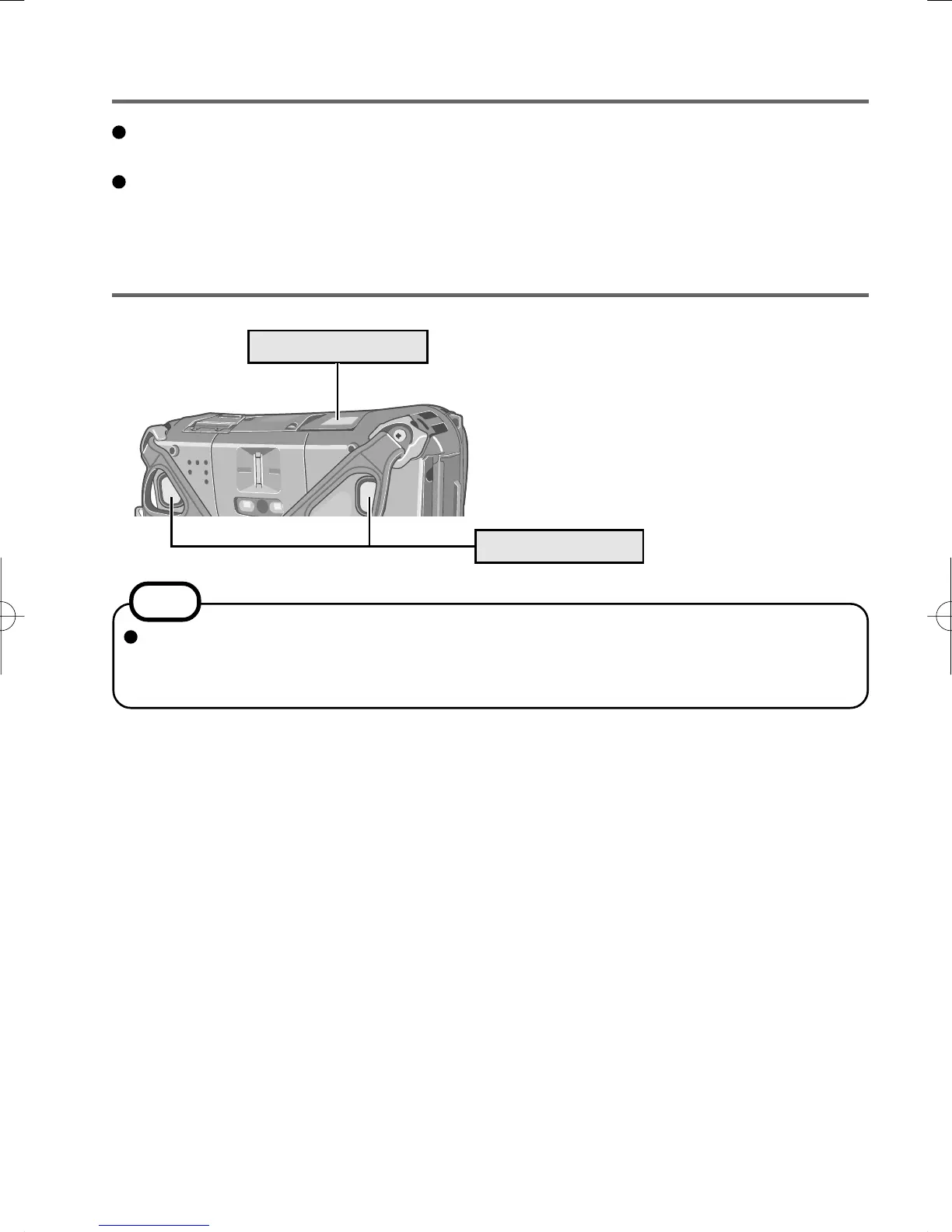2
Do not look directly into the reading window.
DO NOT LOOK DIRECTLY AT THE LED LIGHT.
Be sure to read “Precautions” in the Personal Computer Operating Instructions.
Reading Window
Trigger Buttons
When the computer is moved from hot and humid environment to low temperature
environment, dew condensation may mist up inside the lens. This is not a malfunction.
Dry the lens before use.
NOTE
Precautions
Names and Functions of Parts
CF-U12DBarcodeReader.p65 2008/08/20, 18:06Page 2 AdobePageMaker6.5J/Win
