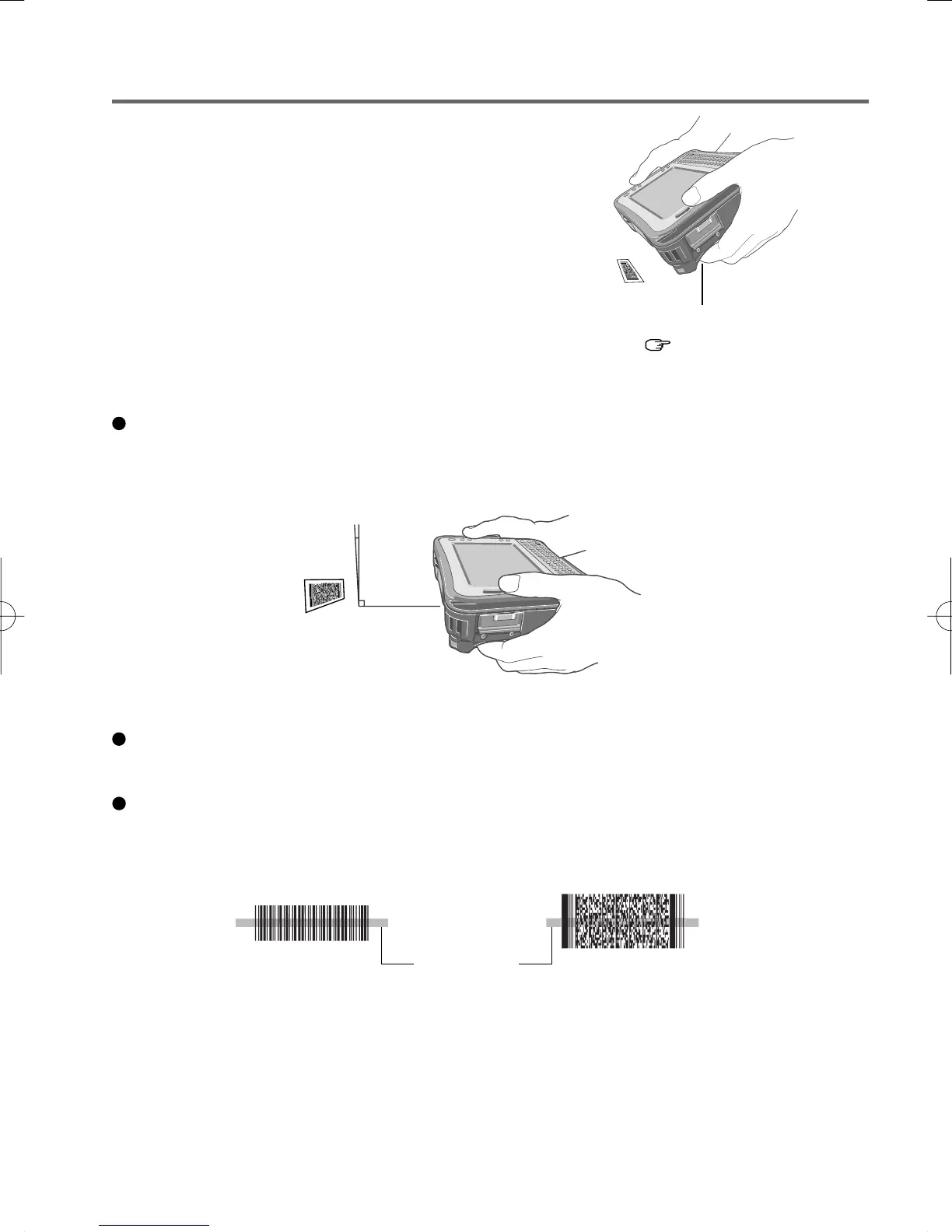4
1
Aim the reader at the barcode.
2
Press one of the trigger buttons on the rear side
of the computer.
The LED lights red to indicate the reading position.
To Correctly Read a Barcode with This Computer, Observe the Following.
The reading angle is important factor. Perform reading at the angle indicated in the figure.
We recommend you to set at approximately 2° to 3° angle from the perpendicular position.
Hold the reader farther away when reading a larger barcode, and closer in when reading a
smaller barcode or a thinner barcode.
Press trigger button.
( Page 2)
2° to 3°
Recommend
Reading Barcodes
Perform reading so that the entire symbol falls within the center of the red LED light.
Right
Right
LED light
CF-U12DBarcodeReader.p65 2008/08/20, 18:06Page 4 AdobePageMaker6.5J/Win
