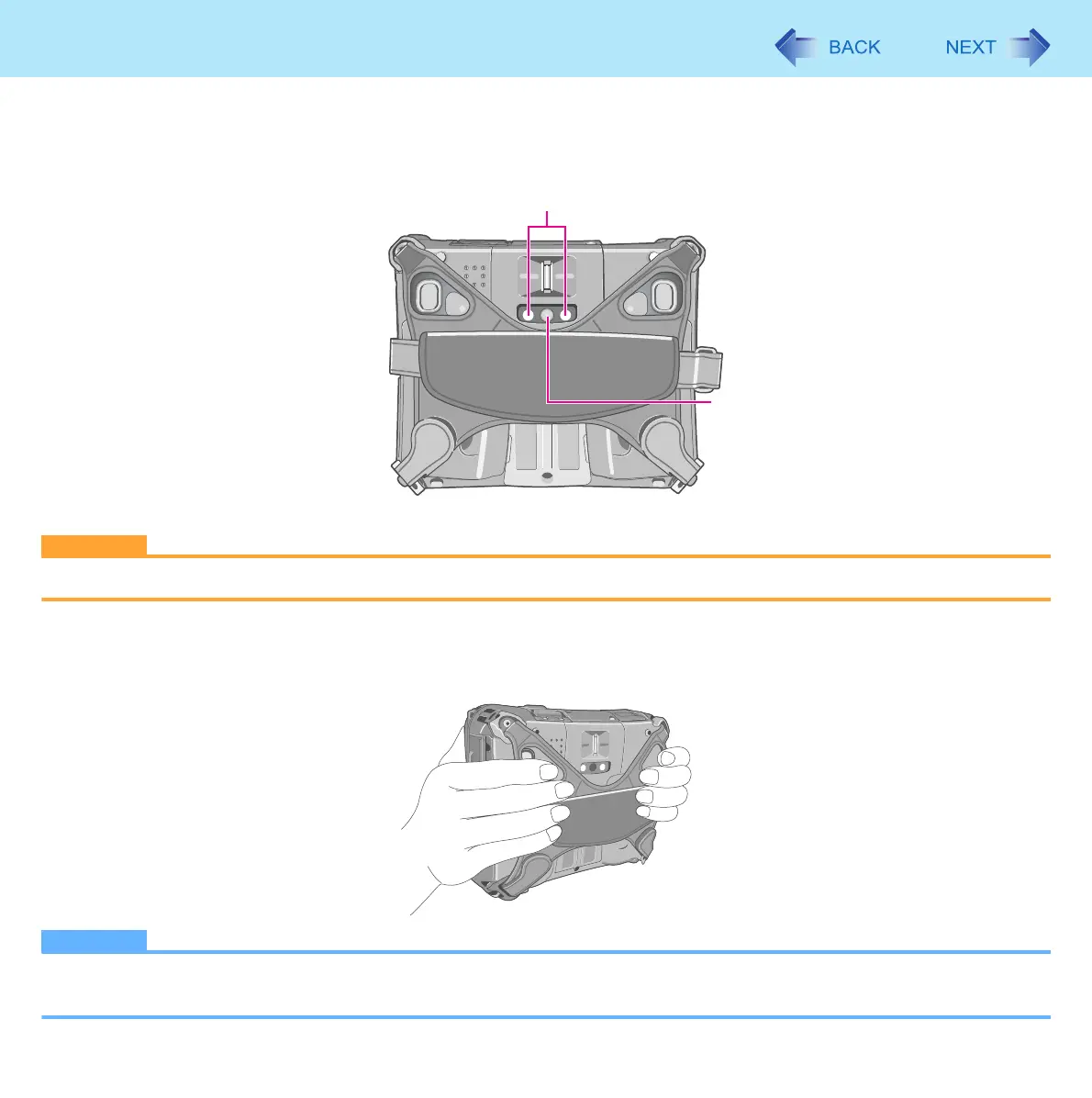8
Camera
<Only for model with Camera>
Panasonic Camera Utility is installed in place of AMCap for TOUGHBOOK, application software for taking pictures and
recording video.
I
CAUTION
.
z
Do not look directly at the camera light.
Using the Camera
1 Hold both sides of the computer to aim the camera.
NOTE
z When the computer is moved from hot and humid environments to cold environments, dew condensation may form
mist inside the lens. This is not a malfunction. Wait until the lens dry.
Camera Lens
Camera Light
