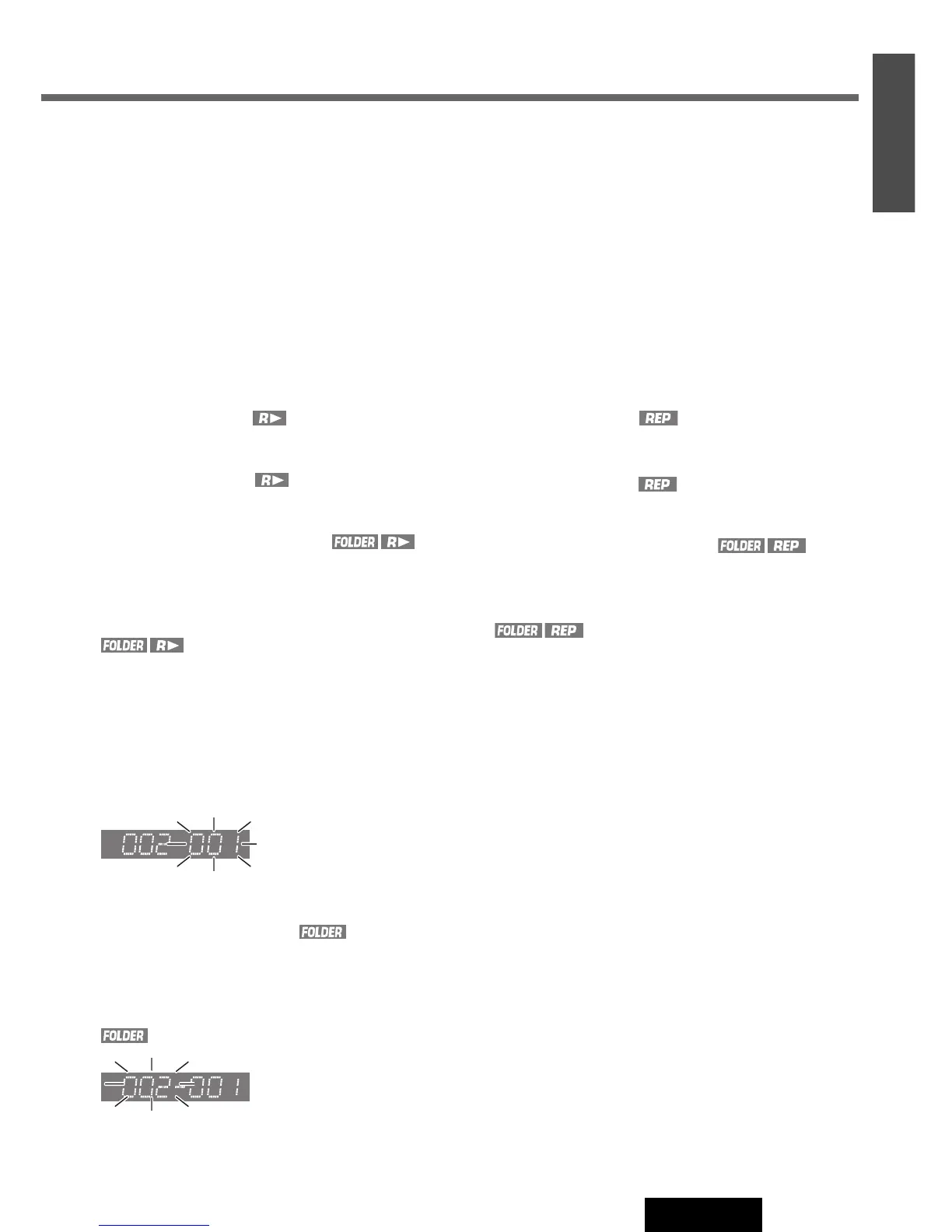15
14
E
N
G
L
I
S
H
CQ-C3303W
Random Play
All the available files are played in a random sequence.
Press
[4] (RANDOM)
. lights.
Press
[4] (RANDOM)
again to cancel.
Folder Random Play
All the files in the current folder are played in a random
sequence.
Press and hold
[4] (RANDOM)
for more than 2 seconds.
light.
Press and hold
[4] (RANDOM)
again for more than 2
seconds to cancel.
Scan Play
The first 10 seconds of each file is played in sequence.
Press [5] (SCAN).
Press
[5] (SCAN) again to cancel.
Folder Scan Play
From the next folder, the first 10 seconds of the first file in
each folder is played in sequence.
Press and hold
[5] (SCAN)
for more than 2 seconds.
lights.
Press and hold [5] (SCAN) again for more than 2 sec-
onds to cancel.
Repeat Play
The current file is repeated.
Press
[6] (REPEAT)
. lights.
Press
[6] (REPEAT)
again to cancel.
Folder Repeat Play
The current folder is repeated.
Press and hold
[6] (REPEAT)
for more than 2 seconds.
light.
Press and hold
[6] (REPEAT)
again for more than 2 sec-
onds to cancel.
