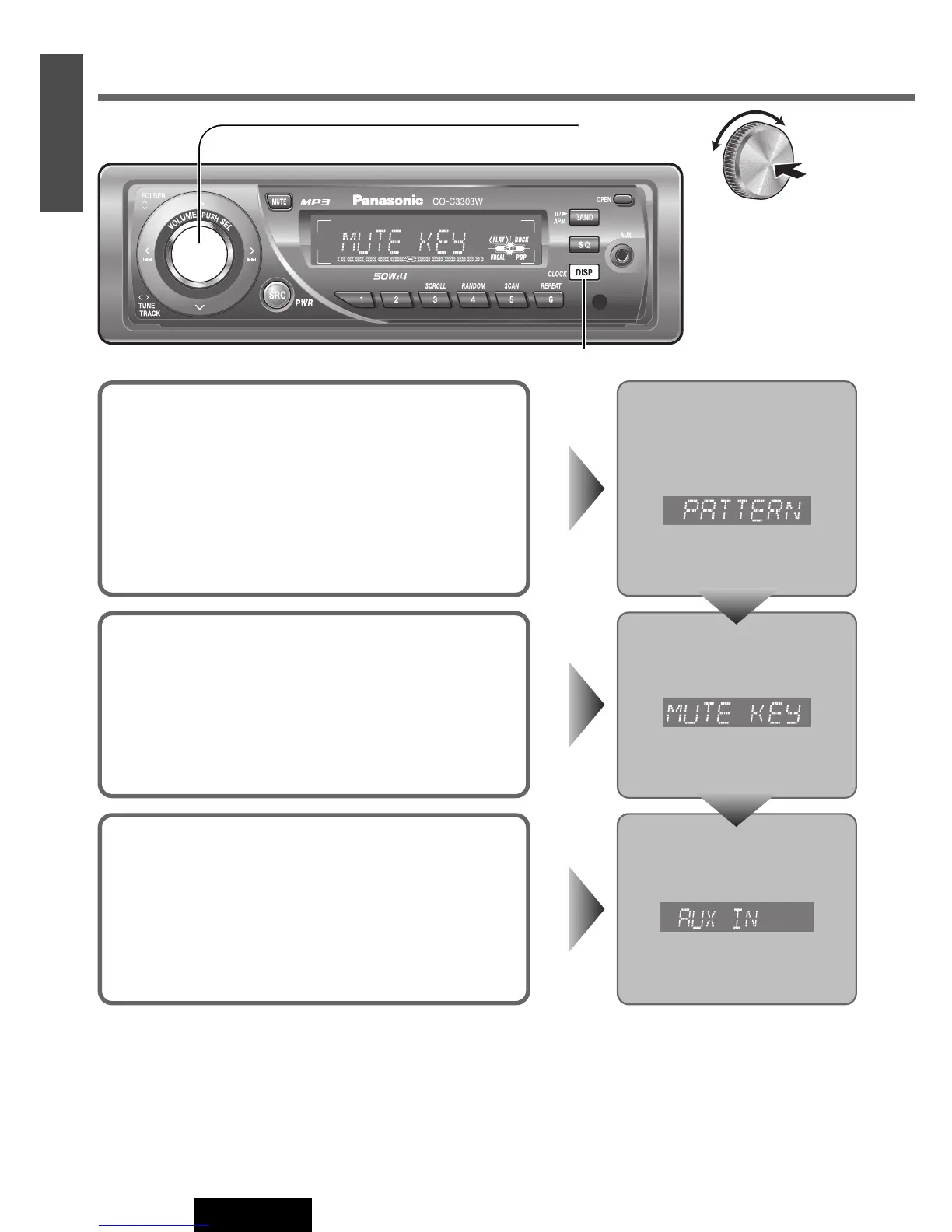20
19
E
N
G
L
I
S
H
CQ-C3303W
Function Settings
[DISP] (Return to the regular mode)
Press and hold [VOLUME]
(PUSH SEL: select) for
more than 2 seconds.
Mute/Attenuation
You can select mute or attenuation. (a Page 8)
Default: KEY MUTE
Press [VOLUME] (PUSH SEL).
Level Meter Display Patterns
(PATTERN)
Default: Pattern 1
Variety: 4 types, OFF
Press and hold [VOLUME]
(PUSH SEL) for more than 2
seconds to open the menu.
AUX Skip
If AUX is not used, the AUX mode is skipped when selecting the
source.
Default: ON (Skip disabled)
Press [VOLUME] (PUSH SEL).
Turn [VOLUME].
