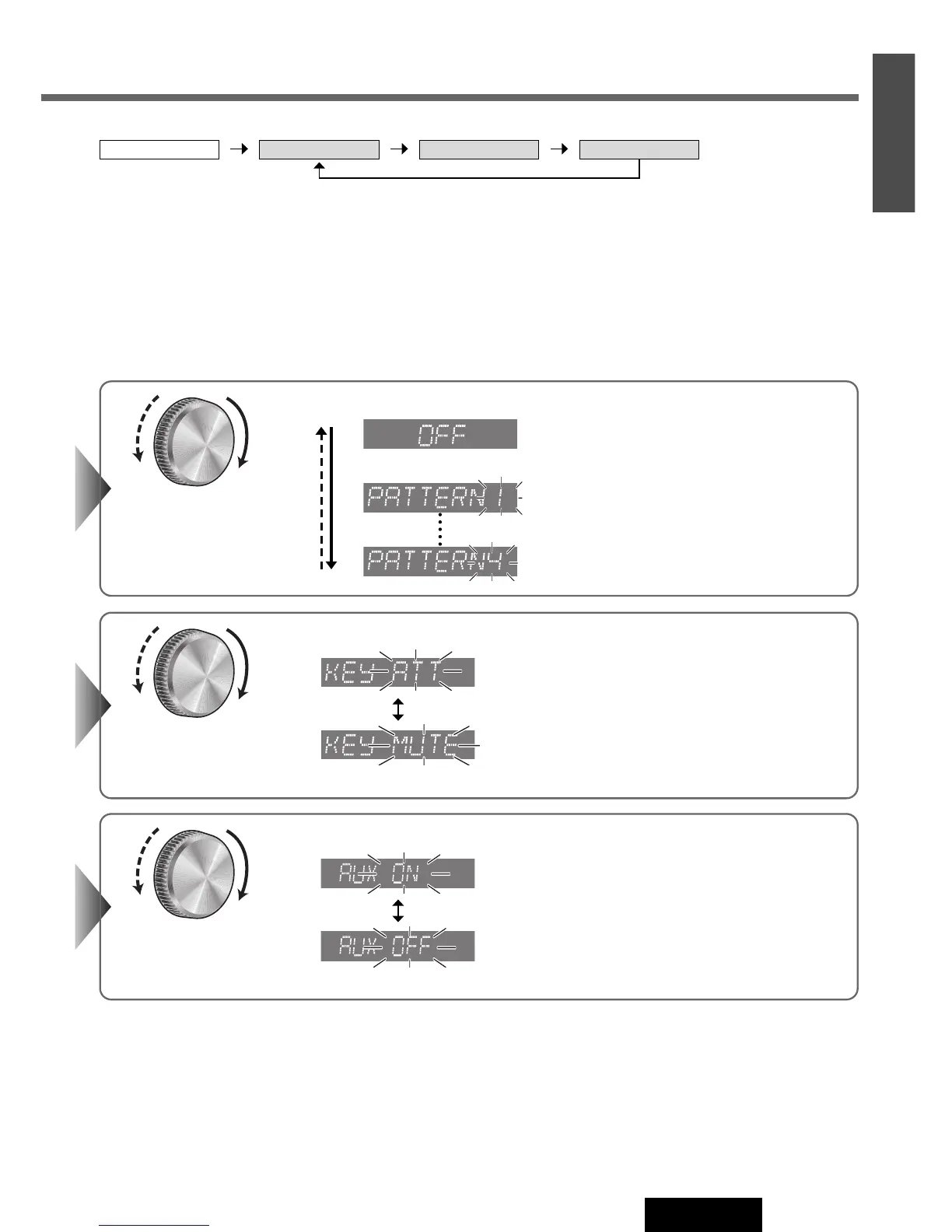21
20
E
N
G
L
I
S
H
CQ-C3303W
Note:
¡ To return to the regular mode, press [DISP].
¡ If no operation takes place for more than 5 seconds in function setting, the display returns to the regular mode.
Regular mode
PATTERN MUTE KEY AUX IN
Turn [VOLUME].
q
: 10 steps decrease (Attenuation)
w
: No sound (Mute) (Default)
Turn [VOLUME].
: Off
: Pattern 1 (Default)
: Pattern 4
Turn [VOLUME].
q
: Skip disabled (Default)
w
: Skip enabled
