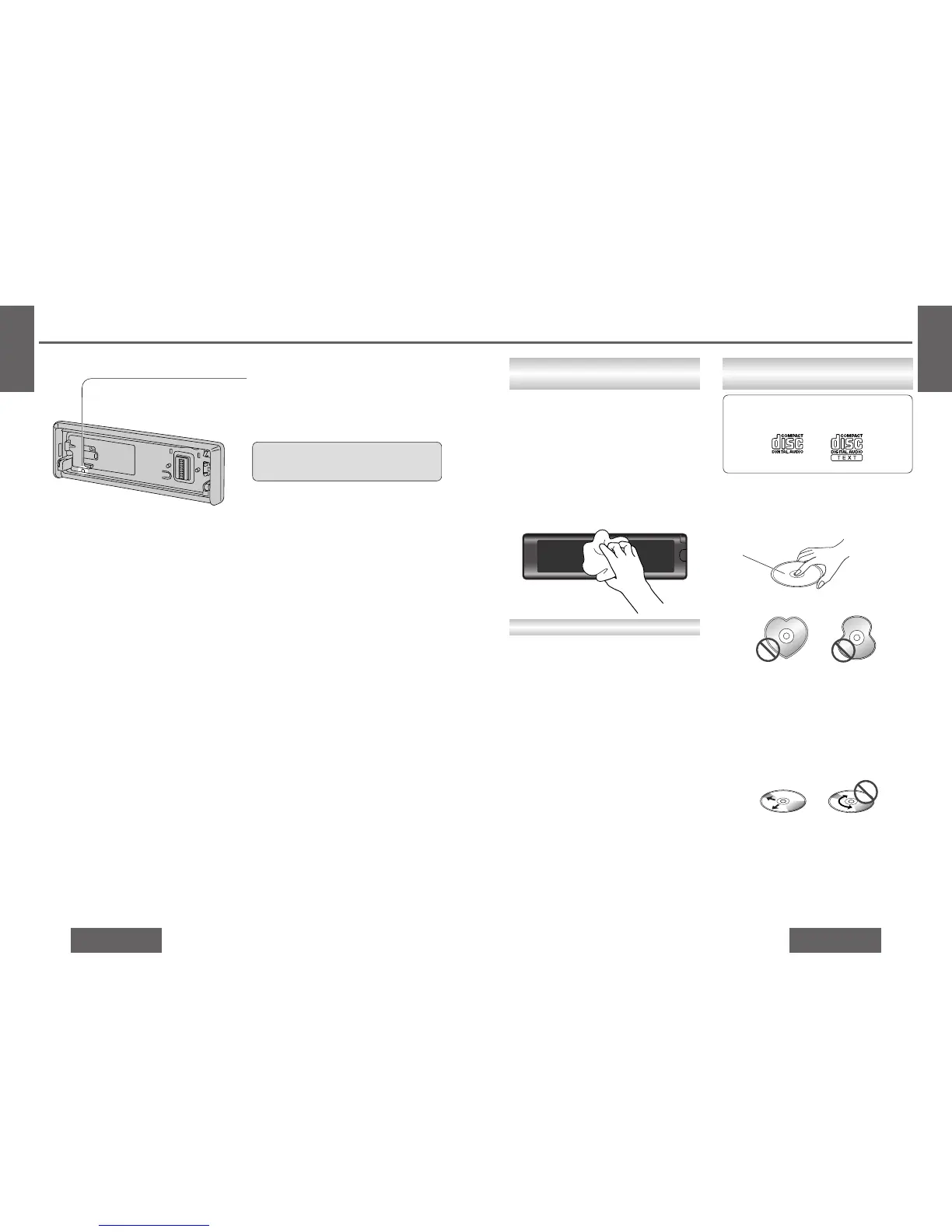How to hold the disc
≥ Do not touch the underside of the disc.
≥ Do not scratch the disc.
≥ Do not bend disc.
≥ When not in use, keep the disc in the case.
Do not use irregular shaped discs.
Do not leave discs on the following places:
≥ Direct sunlight
≥ Near car heaters
≥ Dirty, dusty and damp areas
≥ Seats and dashboards
Disc cleaning
Use a dry, soft cloth to wipe from the center out-
ward.
Do not attach any seals or labels to your discs.
Do not write on the disc label in a heavy pen or
ballpoint pen stroke.
E
N
G
L
I
S
H
36
CQ-HX2083U
63
E
N
G
L
I
S
H
35
CQ-HX2083U
62
Troubleshooting (Continued) Maintenance
≥ When the top surface of the touch panel has be-
come dirty, use the included wiping cloth to wipe
the surface thoroughly. Under no circumstances
should detergents or other such cleaning sub-
stances be used for this purpose.
≥ Do not allow the top surface of the touch panel to
be caught by your fingernails or any hard objects.
If you do so, you may damage or break the glass
on the top surface of the touch panel.
Before cleaning, turn off in the ignition or remove
the front panel.
Maintenance
Your product is designed and manufactured to en-
sure a minimum of maintenance. Use a dry, soft
cloth for routine exterior cleaning. Never use ben-
zine, thinner or other solvents.
Product Servicing
If the suggestions in the charts do not solve the
problem, we recommend that you take it to your
nearest authorized Panasonic Servicenter. The
product should be serviced only by a qualified tech-
nician.
Replacing the Fuse
Use fuses of the same specified rating (15 A). Using
different substitutes or fuses with higher ratings, or
connecting the unit directly without a fuse, could
cause fire or damage to the unit.
If the replacement fuse fails, contact your nearest
Panasonic Servicenter for service.
If the Unit does not Operate Properly
Reset switch
Push a thin, unbreakable object into this hole to
press the reset switch.
≥ After a reset, the unit reverts to its initial state.
Note that any information or settings stored in the
unit’s memory will be lost.
Caution:
≥ Press the reset switch if pressing any of the
other buttons has no effect.
≥ You may have trouble playing back some CD-
R/RW discs recorded on CD recorders (CD-R/RW
drives), either due to their recording characteris-
tics or dirt, fingerprints, scratches, etc. on the
disc surface.
≥ CD-R/RW discs are less resistant to high temper-
atures and high humidity than ordinary music
CDs. Leaving them inside a car for extended peri-
ods may damage them and make playback im-
possible.
≥ The unit may not successfully play back a CD-
R/RW that was made by the combination of writ-
ing software, a CD recorder (CD-R/RW drive) and
a disc if they are incompatible one another.
≥ This player cannot play the CD-R/RW discs if the
session is not closed.
≥ This player cannot play the CD-R/RW discs which
contains other than CD-DA (or MP3/WMA data).
≥ Be sure to observe the instructions of CD-R/RW
disc for handling it.
If you use commercial CDs, they must have
either of these labels below.
Label side
<Right> <Wrong>
Clean Touch Panel by Wiping
Lightly with a Soft Cloth
Notes on CD-Rs/RWs
Notes on CD/CD Media
(CD-ROM,CD-R, CD-RW)
