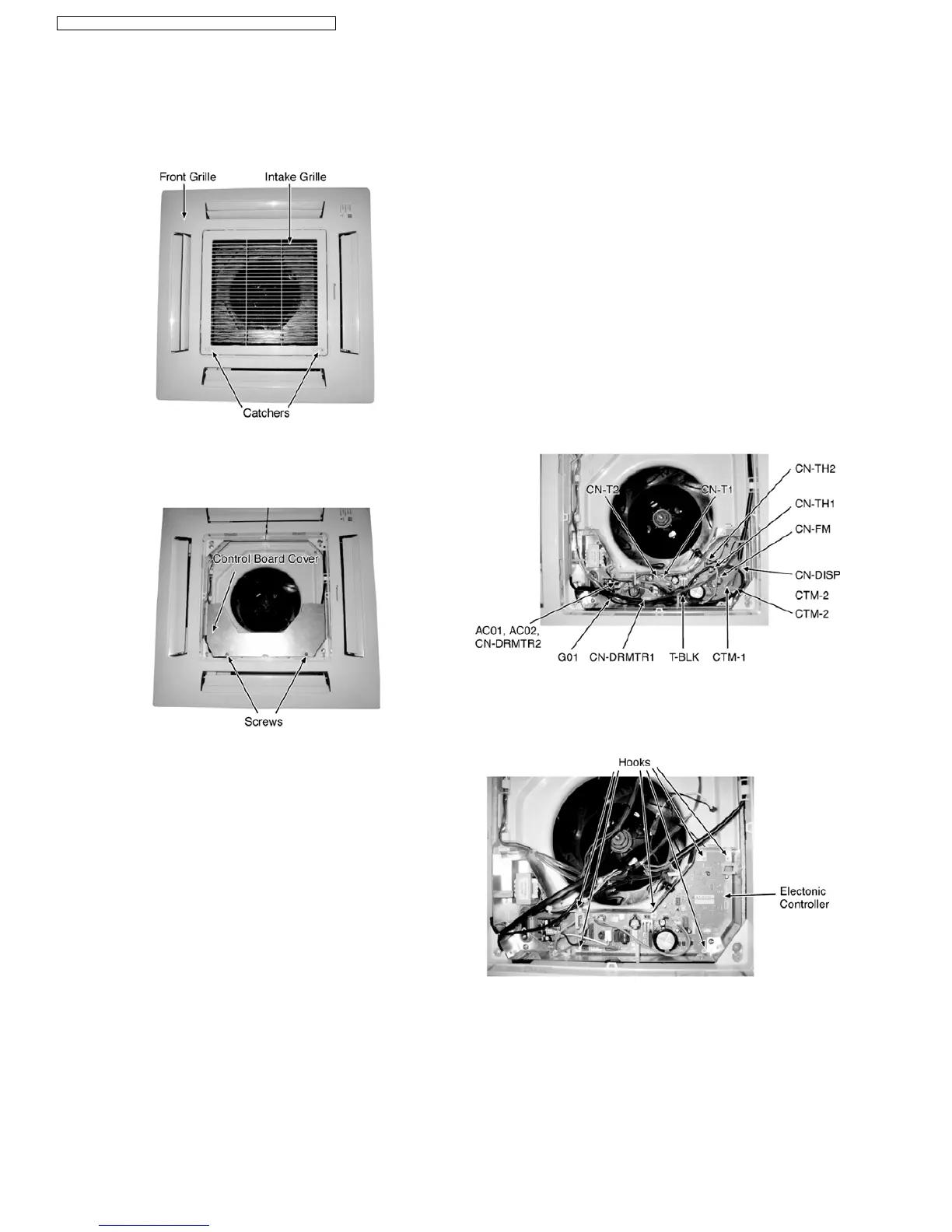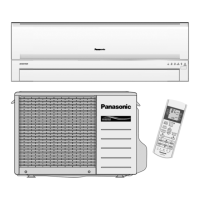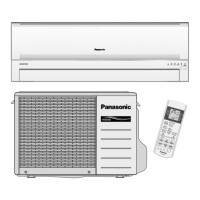1. Open the Intake Grille from the Front Grille by moving the
catchers to center (Fig. 1).
Fig. 1
2. Remove the Control Board Cover by removing the screws
(Fig. 2).
Fig. 2
3. Release the following parts (Fig. 3):
•
• •
•
CN-STM1(WHT) connector
•
• •
•
CN-STM1(WHT) connector
•
• •
•
CN-STM2(YLM) connector
•
• •
•
CN-DISP(WHT) connector
•
• •
•
CN-FM(WHT) connector
•
• •
•
CN-TH1(WHT) connector
•
• •
•
CN-TH2(BLU) connector
•
• •
•
CN-DRMTR1(BLU) connector
•
• •
•
AC01(BLK), AC02(WHT) and CN-DRMTR2(RED) from
Terminal Board
•
• •
•
GR01(GRN) screw
•
• •
•
Two T-BLK connectors
•
• •
•
CN-T1(WHT)
•
• •
•
CN-T2(YLW)
Fig. 3
4. To remove the Electronic Controller, release the 6 hooks
holding the Control Board (Fig. 4).
Fig. 4
14.4. Mini-Cassette Type
14.4.1. Disassembly of Parts
156
CS-ME7DKEG CS-ME10DD3 EG / CS-ME10DTEG CS-E15DB4EW