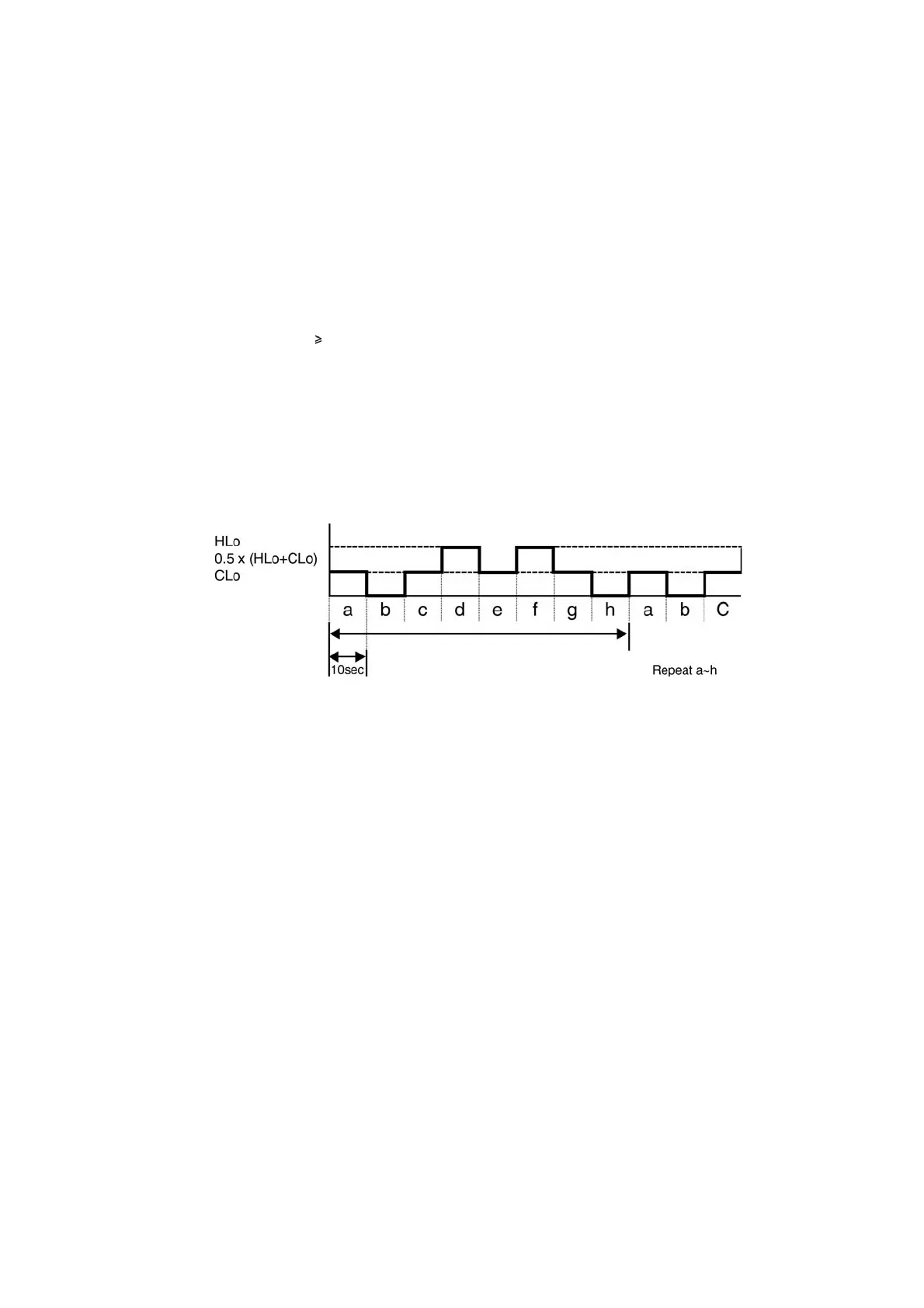67
B. Control Condition
a. e-ion operation start condition
• During unit running at any operation mode, if “e-ion” button is pressed, combination operation (operation mode + e-ion
operation) starts.
• During unit is OFF, if “e-ion” button is pressed, e-ion individual operation starts.
b. e-ion operation stop condition
• When “OFF/ON” button is pressed to stop the operation.
• When “e-ion” button is pressed again.
• When “Patrol” button is pressed.
• When OFF Timer activates.
c. e-ion operation pause condition
• When indoor fan stop (during deice, odor cut control, thermostat off, etc.). e-ion operation resume after indoor fan restarts.
• When indoor intake temperature 40°C. e-ion operation resume after indoor intake temperature < 40°C continuously for 30
minutes.
C. Control Content
a. Indoor fan control
• During any operation mode combines with e-ion operation, fan speed follows respective operation mode.
• During e-ion individual operation - only Auto Fan Speed and no Powerful operation is allowed. Even if Fan Speed button is
pressed, no signal is sent to air conditioner, and no change on LCD display.
Auto Fan Speed for e-ion operation switches between HLo and CLo at pattern below:
b. Airflow direction control
• During any operation mode combines with e-ion operation, airflow direction follows respective operation mode.
• During e-ion individual operation, only Auto Air Swing is allowed. Even if Air Swing button is pressed, no signal is sent to air
conditioner, and no change on LCD display.
c. Timer control
• When ON timer activates when unit stops, previous operation resumes and restores last saved e-ion operation status.
• When ON timer activates during any operation, no change and carry on current operation.
• When OFF timer activates during any operation, all operation stops and the latest e-ion operation status is saved.
d. Indicator
• When e-ion operation starts, e-ion indicator ON.
e. e-ion Check Mode
• To check if e-ion is malfunctioning, press “e-ion” button and follow by “Check” button to enter e-ion check mode and supplies
power to the e-ion Air Purifying System.
• If abnormal discharge is detected at filter (short-circuited) due to water or dust adhesion, etc., the e-ion indicator blinks
immediately.
f. Power failure
• During e-ion individual operation, if power failure occurs, after power resumes, e-ion individual operation resumes
immediately.
• During combination operation, if power failure occurs, after power resumes, combination operation resume immediately.
g. Error Detection Control
When e-ion indicator blink, it indicates error listed below:
i. e-ion Air Purifying system main connector to PCB is open:
Judgement Method
• During e-ion operation (include during Patrol operation), e-ion Air Purifying system main connector to PCB is opened.