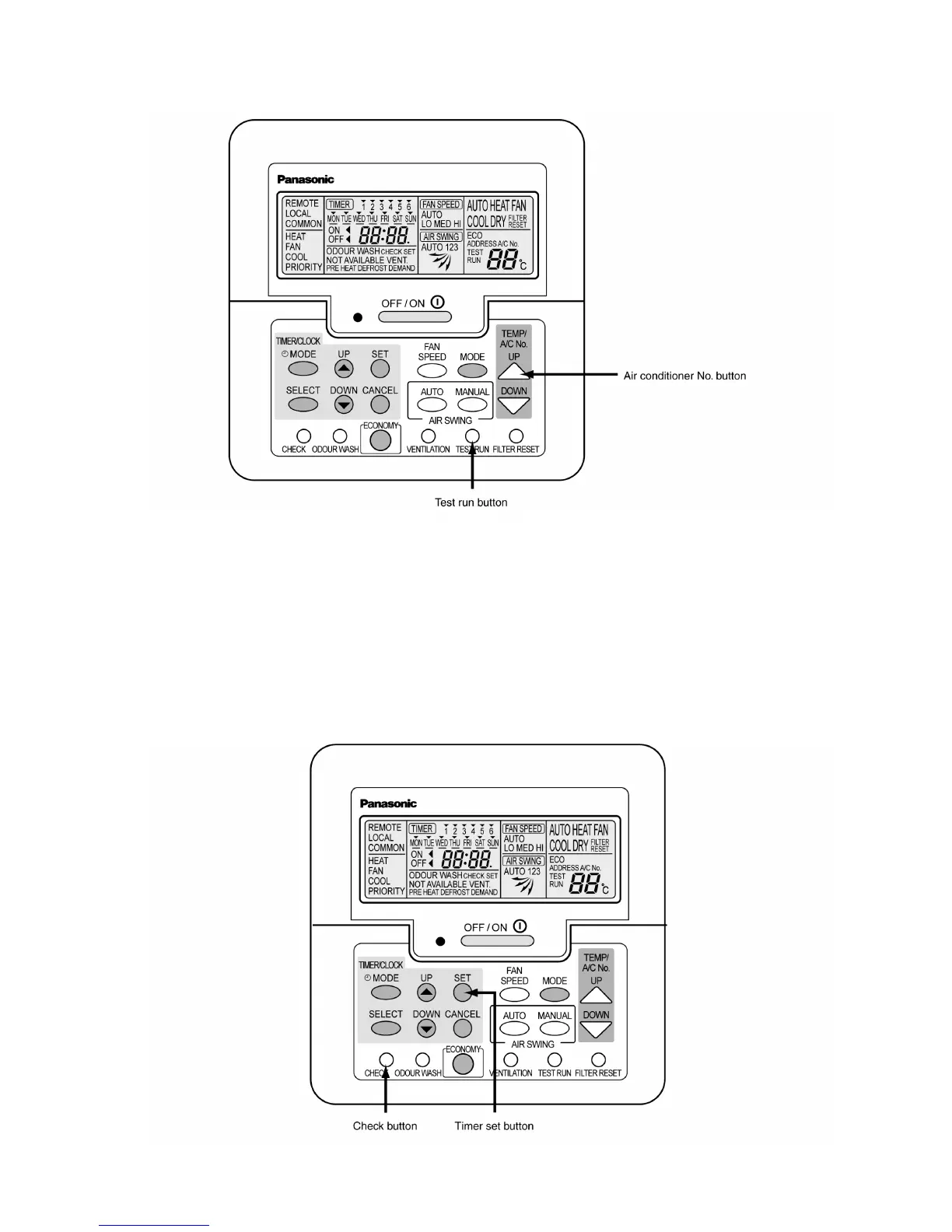12.4.3. Test operation using the wired remote control
1. Check that "COOL" is displayed on the LCD, and then press the OFF/ON button to start test operation.
2. After pressing the OFF/ON button, press the TEST RUN button within 1 minute.
3. Then, the pipe temperature (gas pipe) will be displayed in the LCD of the remote control.
4. Check that the pipe temperature in the display of the remote control starts dropping after operation has been continuing for
some time.
12.4.4. Self-diagnosis function
The wired remote control display and the self-diagnosis LEDs (green) on the outdoor unit printed circuit board indicate where the
abnormality has occurred.
Recalling the error display.
91
