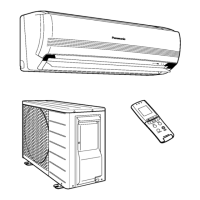Setting the air conditioner unit to “B”
1. Press the “AUTO” button for about 11 to 15 seconds. When you hear three short beeps “pep, pep, pep”, release the
button.
Note: you will hear one beep “pep” in about 5 seconds, and then two beeps “pep, pep” in about 8 seconds.
2. Press again the “AUTO” button within 60 seconds. Every press the “AUTO” button, you pressing the “AUTO” button,
which achieves “B” setting.
If you stop pressing the “AUTO” button midway at the short beep “pep”, this will achieve “A” setting.
3. After 60 seconds or longer of the above setting, use the “B” set remote control to confirm successful operation.
4. Set, A, B, C or D transmission code at remote control. (Fig.1)
5. Press auto button 11 to 15 seconds, of indoor unit.
6. Transmit the signal from remote control to indoor unit.
5. Odour clear setting mode
The odour clear inhibit mode is established by pressing the AUTO button 16-21 seconds (4 beeps sound).
6. Individual setting mode
The H14 error detection selection mode is established by pressing the auto button about for 21 seconds (5 beeps sound).
Now remove the remote control unit´s battery cover, and short the "SET" terminals to establish the beep sound mute mode.
* If the auto button is pressed and 26 seconds or so are allowed to elapse, the auto button operation mode is
restored. When nothing happens for 60 seconds in the "Setting mode", "Odour clear setting mode" or "individual
setting mode" or if a remote control code is received, the mode concerned is canceled.
38
CS-ME7CKPG / CS-ME10CKPG / CS-ME12CKPG / CS-ME14CKPG / CS-ME18CKPG / CU-2E15CBPG / CU-2E18CBPG / CU-3E23CBPG / CU-4E27CBPG

