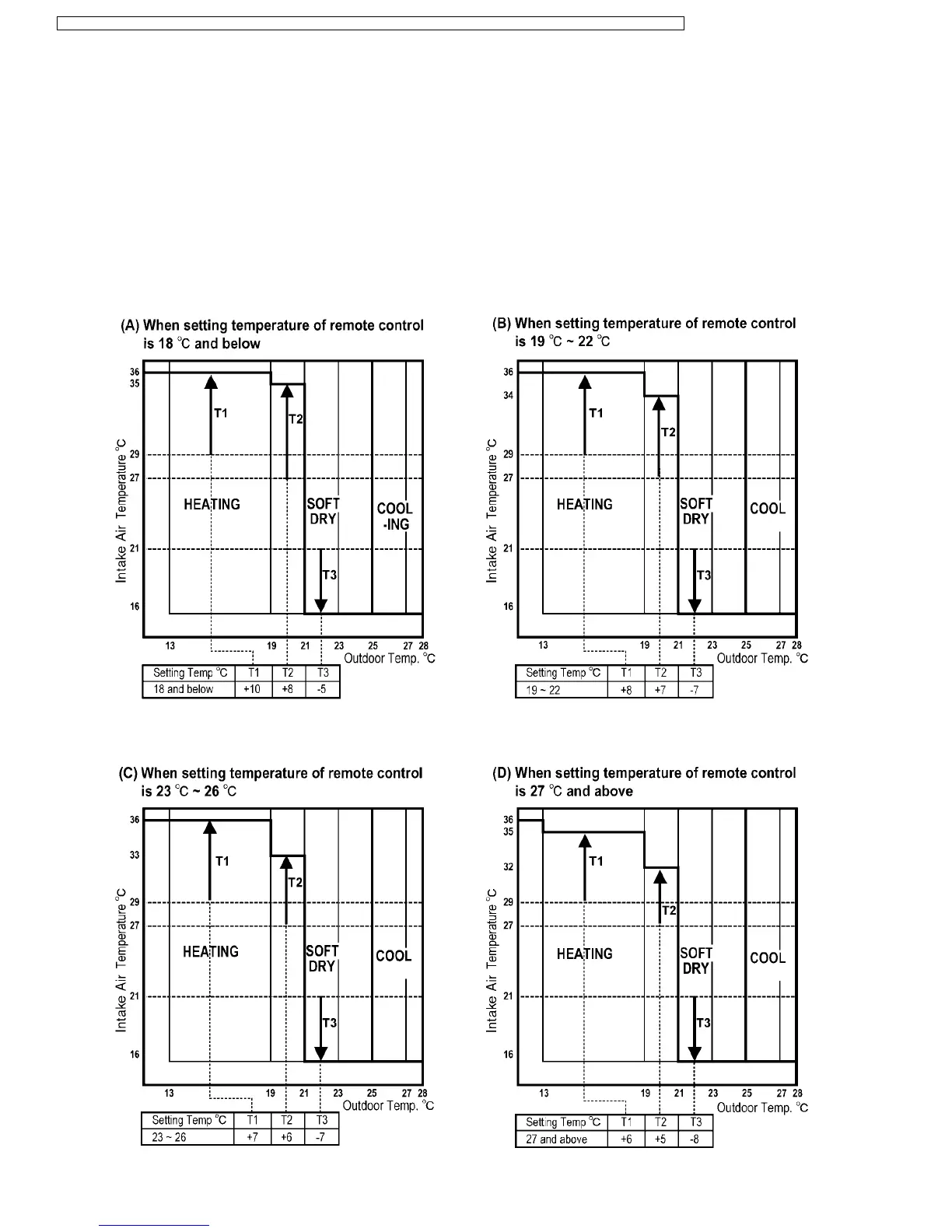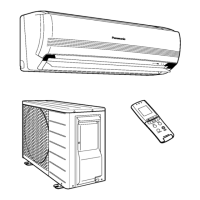9.1.5. Automatic Operation
·
The operation mode (cooling, dry or heating) is selected automatically.
·
The operation mode is first selected when operation starts and re-selected after each 3-hours period. The temperature, fan
speed and airflow direction are set using the remote control.
9.1.5.1. Selecting the Operation Mode
When the Automatic mode is selected, the operation mode is decided in accordance to remote control setting temperature, intake
air temperature and outdoor air temperature.
·
During judging the operation mode, indoor fan is running at Lo-speed and outdoor fan at ON in order to sense the indoor intake
air temperature and outdoor air temperature for 20 seconds. At this time, Power LED is blinking. After the operation mode is
selected, Power LED light up.
There are 4 determination charts when automatic mode is selected.
30
CS-ME7CKPG / CS-ME10CKPG / CS-ME12CKPG / CS-ME14CKPG / CS-ME18CKPG / CU-2E15CBPG / CU-2E18CBPG / CU-3E23CBPG / CU-4E27CBPG
