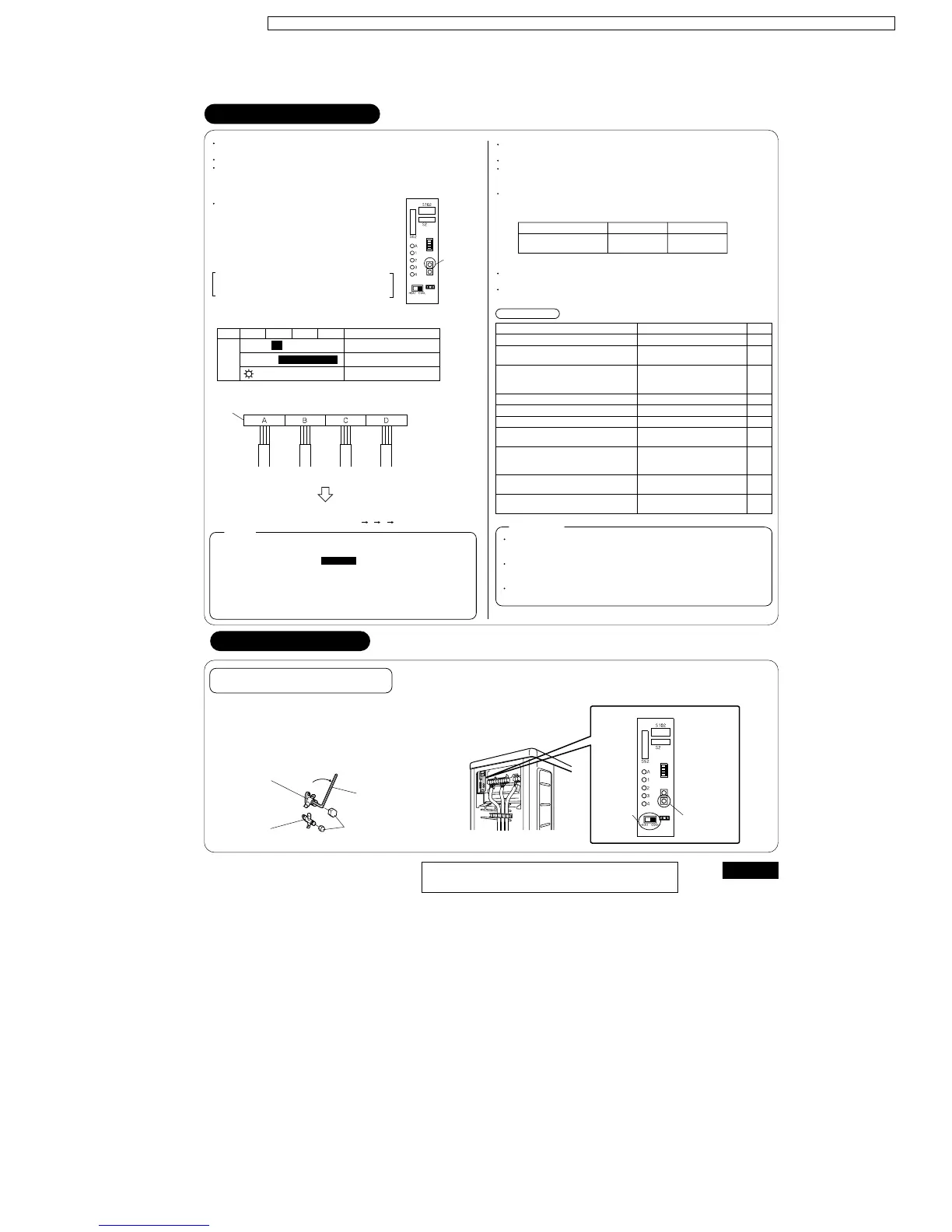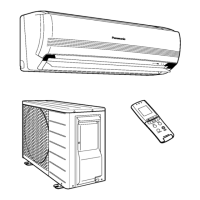Before starting the test run, measure the voltage at the primary side of the safety
breaker. Check that it is
230
V.
Check that all liquid and gas shut-off valves are fully open.
Check that piping and wiring all match. The wiring error check can be conveniently used
for underground wiring and other wiring that cannot be directly checked.
Wiring error check
This product is capable of automatic correction of wiring error.
Press the “wiring error check switch” on the outdoor unit
service monitor print board. However, the wiring error check
switch will not function for one minute after the safety breaker
is turned on, or depending on the outside air conditions (See
Note 2.).
Approximately 10 – 15 minutes after the switch is pressed, the
errors in the connection wiring will be corrected.
The service monitor LEDs indicate whether or not correction
is possible, as shown in the table below. For details about
how to read the LED display, refer to the service guide.
If self-correction is not possible, check the indoor unit wiring
and piping in the usual manner.
Test Run and Final Check
Wiring error
check switch
(SW3)
Service P-board
LED
Status
1 2 3 4
All Flashing
Automatic correction impossible
Automatic correction completed
Abnormal stop [Note. 4]
Message
Flashing One after another
(One or more of LEDs 1 to 4 are ON)
Terminal block
Wiring error check
LED lighting sequence after a wiring correction.
Order of LED flashing: 2 1 3 4
From Room B
to the “living room”
From Room A
to the “bedroom”
From Room C
to the “kitchen”
From Room D
to the “children’s room”
Wiring correct example
The figure at left shows
branch wiring.
Notes
(1) For two rooms, LED 3 and 4 are not displayed, and for three rooms, LED 4 is not
displayed.
(2) If the outside air temperature is 5 C or less , the wiring error check function will not
operate.
(3) After wiring error check operation is completed, LED indication will continue until
ordinary operation starts.
This is normal.
(4) Follow the product diagnosis procedures. (Check the nameplate on the underside of
the shut-off valve.)
Pump Down Operation
Have the customer actually operate the unit while looking at the manual included with the
indoor unit. Instruct the customer how to operate the unit correctly (particularly cleaning of
the air filters, operation procedures, and temperature adjustment).
Even when the air conditioner is not operating, it consumes some electric power. If the
customer is not going to use the unit soon after it is installed, turn OFF the breaker to avoid
wasting electricity.
If additional refrigerant has been charged because of long piping, list the amount added on
the nameplate on the reverse side of the shut-off valve cover.
ATTENTION
To test cooling, set for the lowest temperature. To test heating, set for the highest temperature.
(Depending on the room temperature, only heating or cooling (but not both) may be possible.)
After the unit is stopped, it will not start again (heating or cooling) for approximately 3 minutes.
During the test run, first check the operation of each unit individually. Then also check the
simultaneous operation of all indoor units.
Check both heating and cooling operation.
After running the unit for approximately 20 minutes, measure the temperatures at the indoor
unit inlet and outlet. If the measurements are above the values shown in the table below, then
they are normal.
During cooling operation, frost may form on the gas shut-off valve or other parts. This
is normal.
Operate the indoor units in accordance with the included operation manual. Check that they
operate normally.
Temperature difference
between inlet and outlet
Approx. 8 C
Cooling
Approx. 20 C
Heating
Are the indoor units installed securely?
Has an inspection been made to check for gas
leakage?
Has complete thermal insulation been done
(gas pipes, liquid pipes, indoor portions of the
drain hose extension)?
Is the drainage secure?
Are the ground wire connections secure?
Are the electric wires connected correctly?
Is the wiring in accordance with the
specifications?
Are the inlets/outlets of the indoor and outdoor
units free of any obstructions?
Are the shut-off valves open?
Do the marks match (room A, room B) on the
wiring and piping for each indoor unit?
Is the priority room setting set for 2 or more
rooms?
Check item CheckConsequences of trouble
Falling, vibration, noise
No cooling, no heating
Water leakage
Water leakage
Danger in the event of a ground fault
No cooling, no heating
Operation failure, burning
No cooling, no heating
No cooling, no heating
The priority room setting will not
function.
(When running in one room)
Items to check
(1) Remove the valve lid from liquid shut-off valve and gas shut-off
valve.
(2) Carry out forced cooling operation.
(3) After five to ten minutes, close the liquid shut-off valve with a
hexagonal wrench.
(4) After two to three minutes, close the gas shut-off valve and
stop forced cooling operation.
Forced operation
(1) Turn the Operation Mode switch (SW2) to “COOL.”
(2) Press the Forced Operation switch (SW1) to begin forced cooling. Press the Forced Operation switch (SW1) again
to stop forced cooling.
In order to protect the environment, be sure to pump down
when relocating or disposing of the unit.
Gas shut-off valve
Close
Hexagonal
wrench
Liquid shut-off
valve
Valve lid
Service P-board
Operation
Mode switch
(SW2)
Forced Operation
switch (SW1)
MATSUSHITA ELECTRIC INDUSTRIAL CO., LTD.
Web Site : http://www.panasonic.co.jp/global/
ENGLISH
PRINTED IN JAPAN
*
°
°°
79
CS-ME7CKPG / CS-ME10CKPG / CS-ME12CKPG / CS-ME14CKPG / CS-ME18CKPG / CU-2E15CBPG / CU-2E18CBPG / CU-3E23CBPG / CU-4E27CBPG
