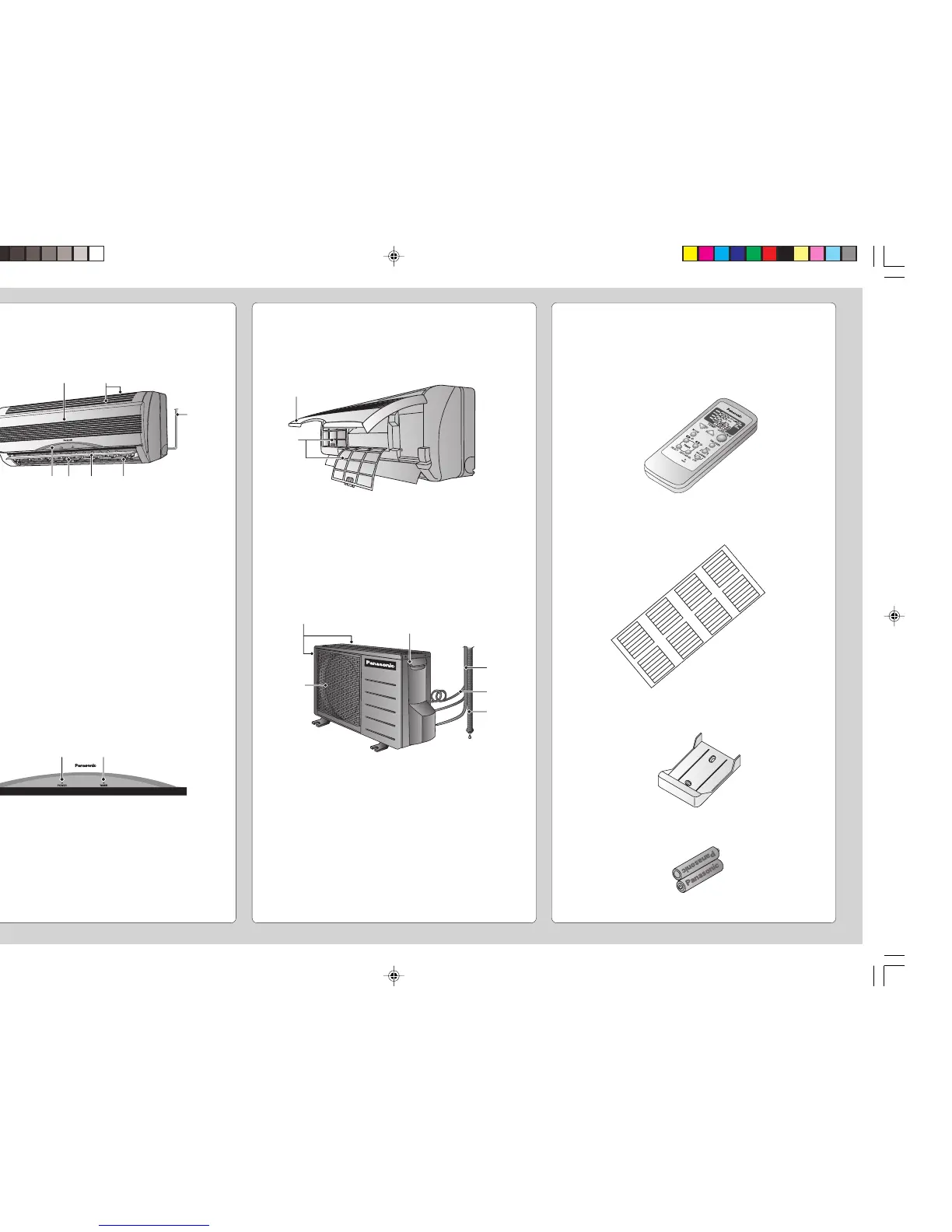3
NAME OF EACH PART
■ Indoor Unit
1 Front Panel
2 Air Intake Vent
3 Power Supply Cord
4 Air Outlet Vent
5 Vertical Airflow Direction Louver
6 Horizontal Airflow Direction Louver
(manually adjusted)
7 Indicator Panel
1 Auto Operation Button
(when the front panel is opened)
2 Power Indicator – GREEN
3 Timer Mode Indicator – ORANGE
● Indoor Unit
(when the front panel is opened)
1 Front Panel
2 Air Filters
■ Outdoor Unit
1 Air Intake Vents
2 Ground Terminal
(Inside cover)
3 Piping
4 Connecting Cable
5 Drain Hose
6 Air Outlet Vents
■ Accessories
● Remote Control
● Remote Control Indication Sticker
● Remote Control Holder
● Two RO3 (AAA) dry-cell batteries or equivalent
2
3
4576
1
2
1
1
6
2
