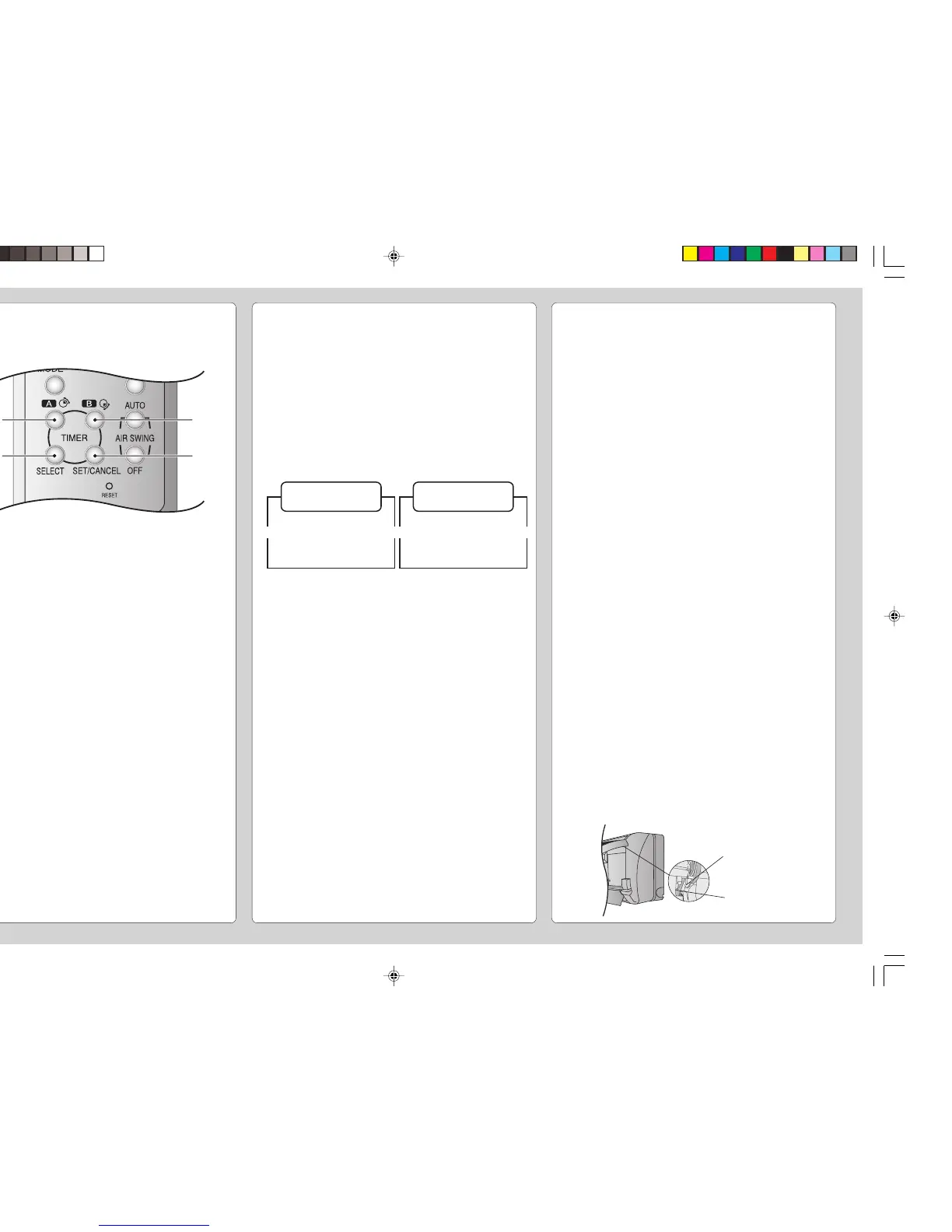7
12
34
TIMER OPERATION
To start and stop the air conditioner operation
automatically.
■ Delay OFF Timer
• For example, to stop the air conditioner after 5 hours.
• To select Delay OFF timer, press the 1 button once.
• Press 3 button to select delay hour.
■ Delay ON Timer
• For example, to start the air conditioner after 2 hours.
• To select Delay ON timer, press the 1 button twice.
• Press 3 button to select delay hour.
■ Delay OFF and ON Timer
• For example, to stop the air conditioner after 3 hours
and restart after 4 hours.
• To select Delay OFF & ON timer, press the 1 button
3 times.
• Press 3 button to select delay OFF timer & press 4
button to select delay ON timer.
■ Delay ON and OFF Timer
• For example, to start the air conditioner after
10 hours and restart after 7 hours.
• To select Delay ON & OFF timer, press the 1 button
4 times.
• Press 3 button to select delay ON timer & press 4
button to select delay OFF timer.
Heat Pump Model
COOL,DRY, – 15 minutes
in advance
HEAT, AUTO– 30 minutes
in advance
Cooling Model
COOL,DRY, – 15 minutes
AUTO in advance
CARE AND MAINTENANCE
■ Cleaning the Indoor Unit and Remote
Control
• Wipe gently with a soft, dry cloth.
• Do not use water hotter than 40˚C or polishing fluid
to clean the unit.
■ Cleaning the Air Filter
(Recommendation:- If the unit is operated in a dusty
environment, clean the filters every two weeks,
continuous use of this dirty filters will reduce cooling
or heating efficiency.)
1 Remove dirt using a vacuum cleaner.
2 Wash back of the air filter with water.
3 If badly soiled, wash it with soap or a mild household
detergent.
4 Let it dry and reinstall it.
Be sure the “FRONT” mark is facing you.
* Damaged air filter.
Consult the nearest authorized dealer.
Part No.: CWD001047.
•
Do not use benzene, thinner, scouring powder or
clothes soaked in caustic chemical to clean the unit.
■ Cleaning the Front Panel
(Must be removed before washing)
1 Raise the front panel higher than the horizontal and
pull to remove it.
2 Gently wash with water and a sponge.
• Do not press the front panel too hard when washing.
• When use kitchen cleaning fluid (neutral detergent),
rinse throughly.
• Do not dry the front panel under direct sunlight.
3 To fix the front panel, raise the front panel
horizontally, match the protruding portion on the
indoor unit to the fulcrum and push into place.
● To Confirm Setting
• Press the 2 button once to activate the ON/OFF
Delay hour operation, which will be activated after
reaching the number of hours (1-12) that were set.
● To Cancel Setting
• Press the 2 button to cancel the setting.
• Alternatively, pressing the OFF/ON button will also
cancel the setting.
• Also, by pressing the 2 button, the previous
setting will again be activated.
• Once the Delay ON/OFF Timer is set, operation will
start at the set time everyday.
• The current time is not displayed when the timers
are set.
• When both timers are used together, the TIMER
mode indicator on the indoor unit remains lit even
when the operation is stopped by the OFF-TIMER.
Fulcrum
Protruding portion
on indoor unit
F564222 01-09-EN 9/12/03, 5:28 PM7
