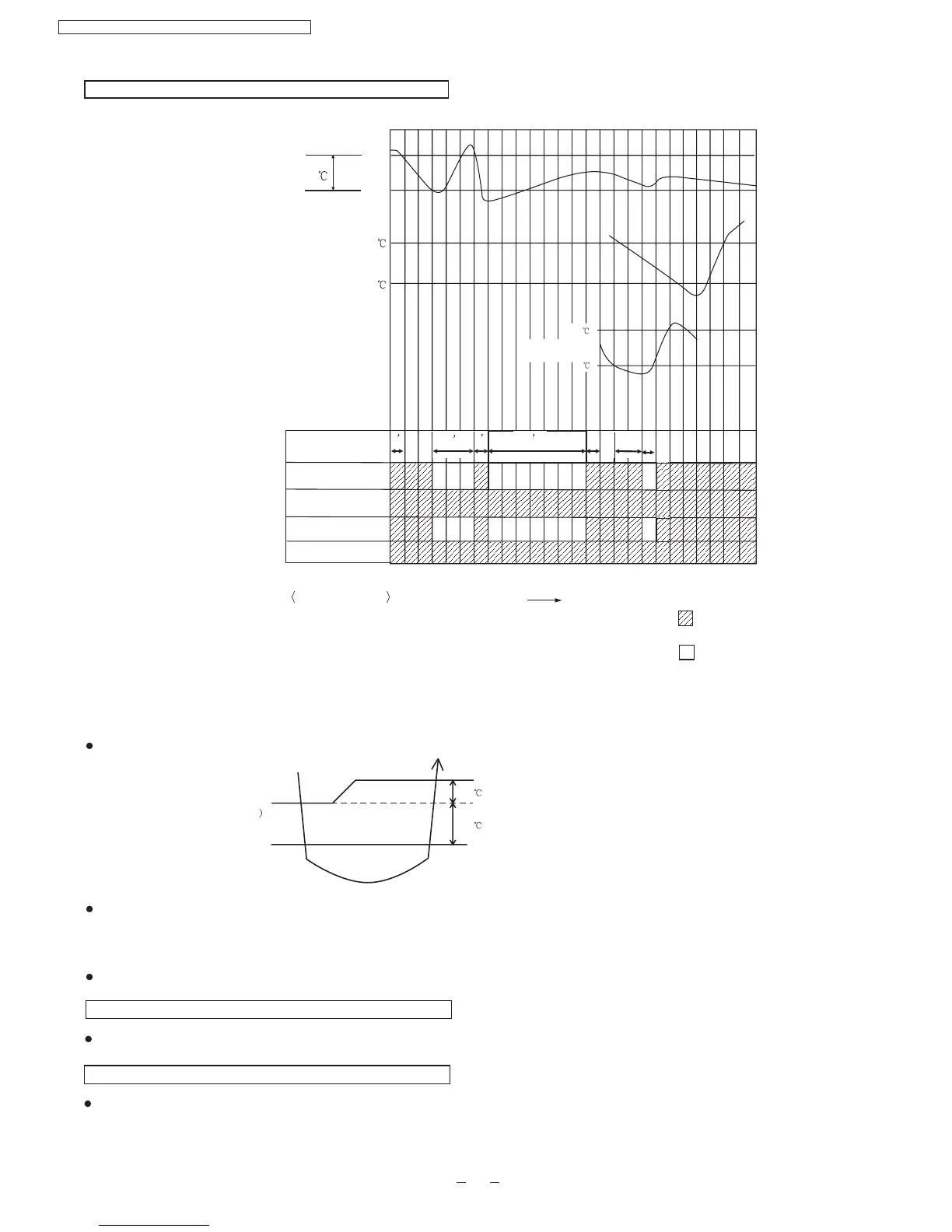16
Intake air temperature
Evaporater
temperature
10
2
Start
Stop
1.5
Basic Time
Comp.
Indoor Fan
Outdoor Fan
Operation Indicator
1 1
3
7
Operation status
Time delay safety control
Compressor Test control
Auto restart control
Anti-freezing Control
Time
d-g
g-h
h-o
q-t
:
:
:
:
Operate
Stop
abcdefghi j klmnopqrstuvwxyz
3
4’
1’
Time Graph for Cooling Operation
Set temperature
31
29
8.2. Soft Dry Mode Operation
When selecting Soft Dry mode operation, the operation will be cooling until the room temperature reaches the set temp on
remote control, and then Soft Dry will be activated. (During Soft Dry Mode the fan of indoor unit will operate at super low
speed. The soft dry mode will run for less than 10 minutes.)
Once Soft Dry mode operation is turned off, indoor fan, compressor and outdoor fan will stop for 6 minutes.
COOLING(OFF)
DRY(ON
DRY(OFF)
DRY
COOLING
COOLING(ON)
DRY(ON)
1.5
1.0
DRY(OFF)
Operation area
Time Delay Safety Protection
During cooling mode operation, if the compressor ceased, it will not restart within 3 minutes.
Anti Freezing Control
Same as the denotation in Cooling Operation.( )
(During Soft Dry Mode Operation, compressor will stop for at least 6 min.)
P15
CS-PW9DKE / CU-PW9DKE / CS-PW12DKE / CU-PW12DKE
