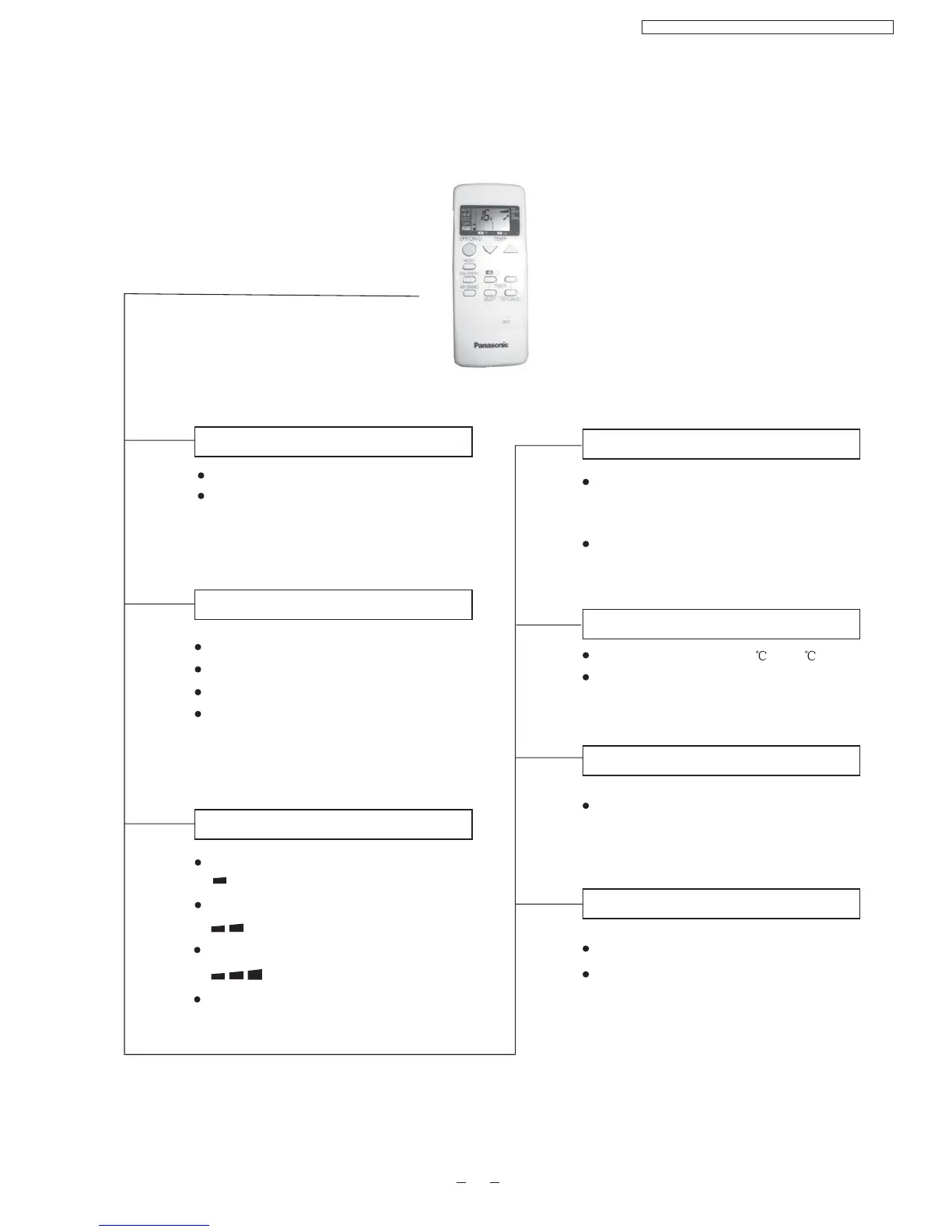Operation START/STOP
Operation Mode Selection
Automatic Operation
Heating Mode Operation
Cooling Mode Operation
Soft Dry Mode Operation
Mode
Indoor Fan Speed Selection
Low Speed
Medium Speed
High Speed
Automatic Speed
Airflow Direction Control
Horizontal Airflow Direction Control
-Auto Control
-Manual Control
Vertical Airflow Direction Manual Control
Room Temperature Setting
Temperature Setting(16 to 30 )
Auto Operation
Timer Operation Selection
Stop/Start Operation Control
(set the ON/OFF Timer hourly later)
Set /Cancel Timer Operation
Set timer/Cancel the set timer
2 Functions
Remote Control
3
OFF/ON
MODE
FAN
SPEED
AIR
SWING
TEMP
TIMER
OFF/ON
TIMER
SET/
CANCEL
Turn on/off the air conditionor
When stop the operation by pressing
OFF/ON button,the cursor key points
to OFF.
By pressing SET button for 5seconds
continuously to switch to set the sensor
sensitivity.
CS-PW9DKE / CU-PW9DKE / CS-PW12DKE / CU-PW12DKE
