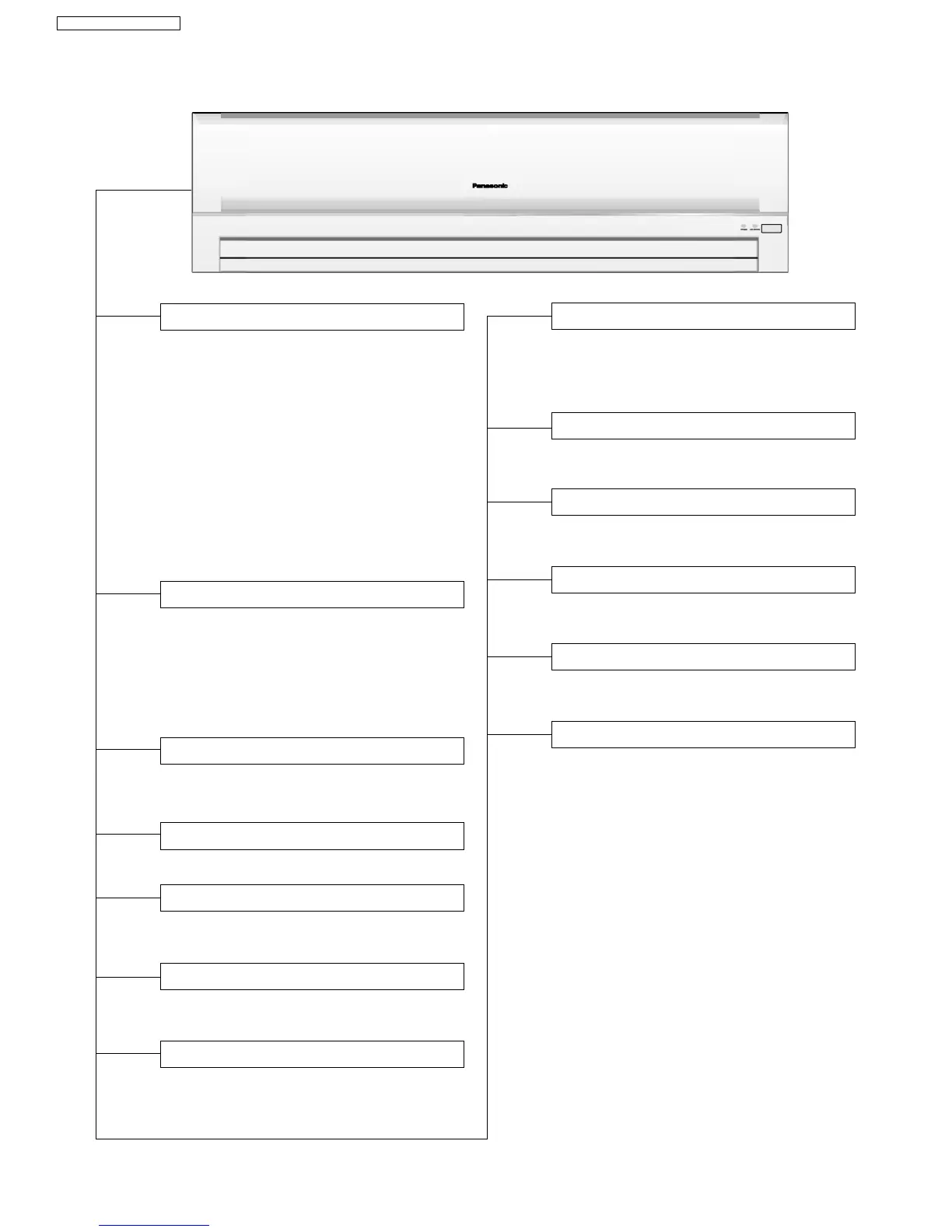2.2. Indoor Unit
Automatic Operation Button
• Press for < 5 second to operate Automatic
operation mode. Used when the remote
control cannot be used.
• Press for ≥ 5 second to operate Cooling
operation mode and compressor force to on
(“beep” sound will heard). Used when test
running or servicing.
• Within 20 second of Cooling operation, press
continuously for ≥ 5 second to enter various
setting mode. “beep, beep” sound will be
heard. (Used to toggle remote control signal
receiving sound or select remote control
transmission code).
AUTO
OFF / ON
Operation Indication Lamps (LED)
• POWER
(Green) ............. Lights up in operation,
blinks in Automatic
Operation judging and
Hot Start operation.
• TIMER
(Orange) ............ Lights up in Timer
Setting.
7 Minutes Time Save Control
• To reduce the built up humidity inside the
room.
Anti-Dew Formation Control
• Anti-Dew Formation Control for indoor unit
discharge area.
Hot-Start Control
• To prevent cold air being discharge during
Heating operation starts.
Timer Operation
• OFF/ON Timer control.
Operation Mode
• Heating, Cooling, Soft Dry and Automatic
Operation.
• Vertical airflow control can be adjusted
automatically or manually by remote control.
• Horizontal airflow control can be adjusted
manually by hand.
Airflow Direction Control
Time Delay Safety Control
• Restarting is inhibited for approximately 3
minutes.
Random Auto Restart Control
• Unit will be restarted, when resume from
power failure, at previous setting.
Indoor Fan Speed Control
• Manual control fan speed (High, Medium and
Low).
• Automatic fan speed.
Anti-Freezing Control
• To prevent indoor heat exchanger from
freezing.
Anti Cold Draft Control
• To prevent the cold draft during Heating
mode operation in thermo off condition.
CS-PW18DKE CU-PW18DKE
4
