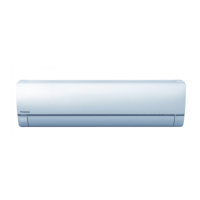•
Remote Control Reset
When the batteries are inserted for the first time, or the
batteries are replaced, all the indications will blink and the
remote control might not work.
If this happen, remove the cover of the remote control and
push the reset point once to clear the memory data.
•
Changing the wireless remote control transmission
code
When there are more than one indoor units installed in the
same room, it is possible to set different remote control
receiving signal by modifying the jumpers inside remote
controller.
12.3. Remote Control
84
CS-XE9DKE CU-XE9DKE / CS-XE12DKE CU-XE12DKE

