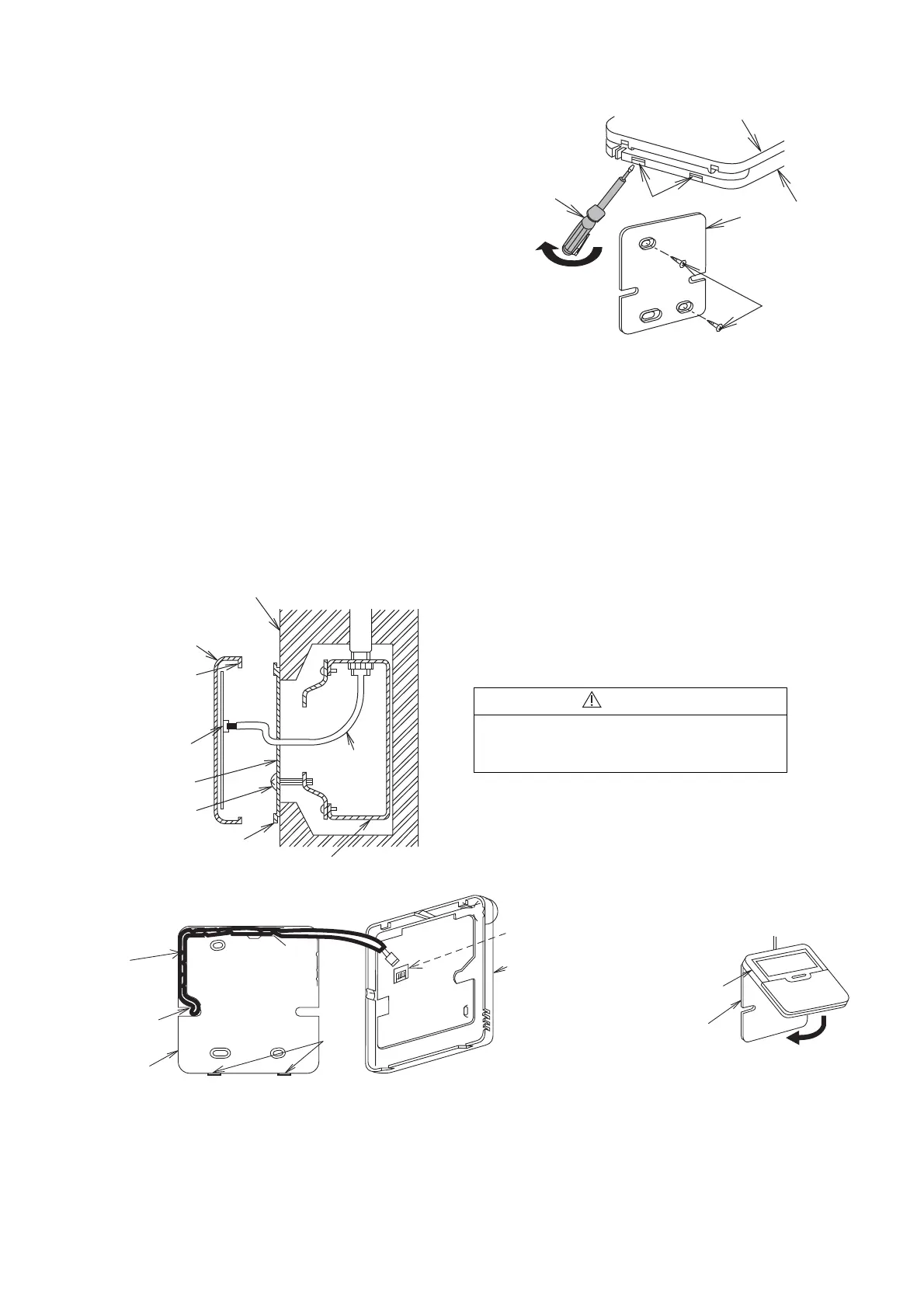60
12.4.4 Installing the Remote Controller Unit to the Wall
1 Remove the remote controller 1 lower case.
(Insert a flat-tipped screw driver or similar tool
2 to 3 mm into one of the gaps at the bottom
of the case, and twist to open. Refer to the
illustration at right.)
Be careful not to damage the lower case.
2 Do not remove the protective tape which is
affixed to the upper case circuit board when
remove the remote controller lower case.
3 Secure the lower case to an outlet box or wall.
Refer to (A) or (B) instructions below
depending on your choice of cable installation.
4 Be sure to use only the screws provided.
5 Do not over tighten the screws, as it may
result in damage to the lower case.
Upper case
Gaps
Screw
driver
Screw 3
or
Screw
4
Lower case
A. If Remote Controller Cable is Embedded
1 Embed an outlet box (JIS C 8336) into the wall. Outlet box may be purchased separately. Medium-sized
square outlet box (obtain locally) Part No. DS3744 (Panasonic Co., Ltd.) or equivalent.
2 Secure the remote controller lower case to the outlet box with the two accessory screws 3. Make sure that
the lower case is flat against the wall at this time, with no bending.
3 Pass the remote controller cable 2 into the box.
4 Route the remote controller cable 2 inside the lower case through rear feeding-out direction.
5 Insert firmly the connector of remote controller cable 2 to connector (CON1) in the upper case circuit board.
[Refer to the illustration at below.]
6 Secure the remote controller upper case to the lower case with the tabs provided.
Wall
Upper case
Lower case
Upper tab
Connector (CON1)
Screw
3
Lower tab
Outlet box (JIS C 8336)
Remote
controller
cable 2
CAUTION
When the wall is hollow, please be sure to use the
sleeve for remote controller cable to prevent dangers
caused by mice biting the cable.
Remote
controller
cable 2
Rear feeding-out
position
Lower case
Connector
(CON1)
Upper case
Tabs
Upper case
Lower case
