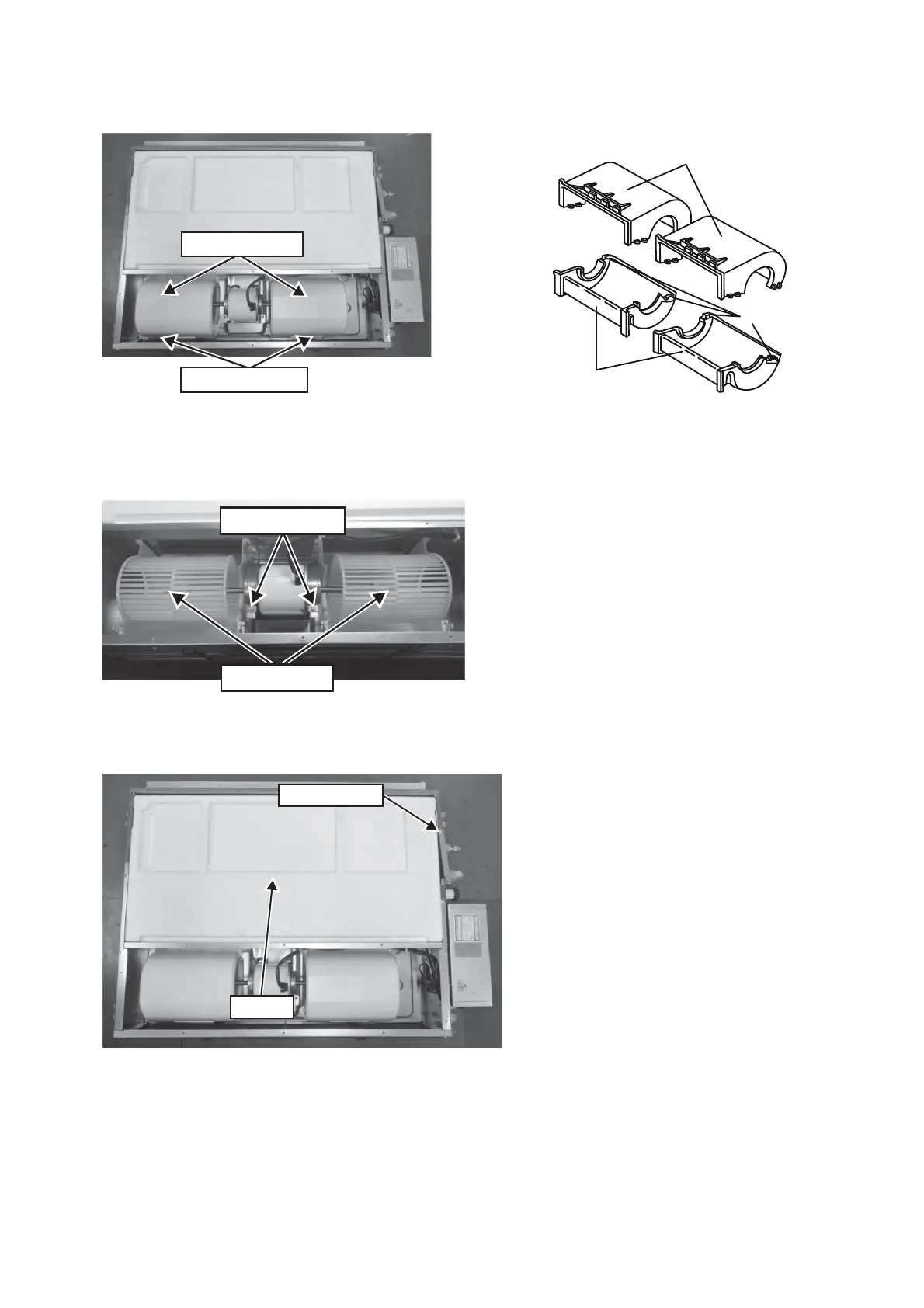131
19.1.3 To Remove Fan Motor and Blower Fan
1 Detach the Upper and Inner Casing
2 Disengage the 4 catches (2 each on the left and right) on the Air Guide.
Air guide (Upper)
Air guide (Bottom)
Air guide (Upper)
ir guide (Bottom)
Catches
3 Unscrew the 2 screws on the Fan Motor Bracket and detach Fan Motor Bracket.
4 Remove the Fan Motor and Blower Fan from the unit.
5 Use a 3.0 mm hexagonal wrench to loosen the bolts connecting the Fan Motor and Fan. Detach the shaft
connecting the Fan Motor and Blower Fan.
Remove Screw
Remove Bolts
19.1.4 To Remove the Drain Motor
1 Unscrew the 1 screw on the Side Plate and remove Drain Pan from the unit.
Remove Screw
Remove
