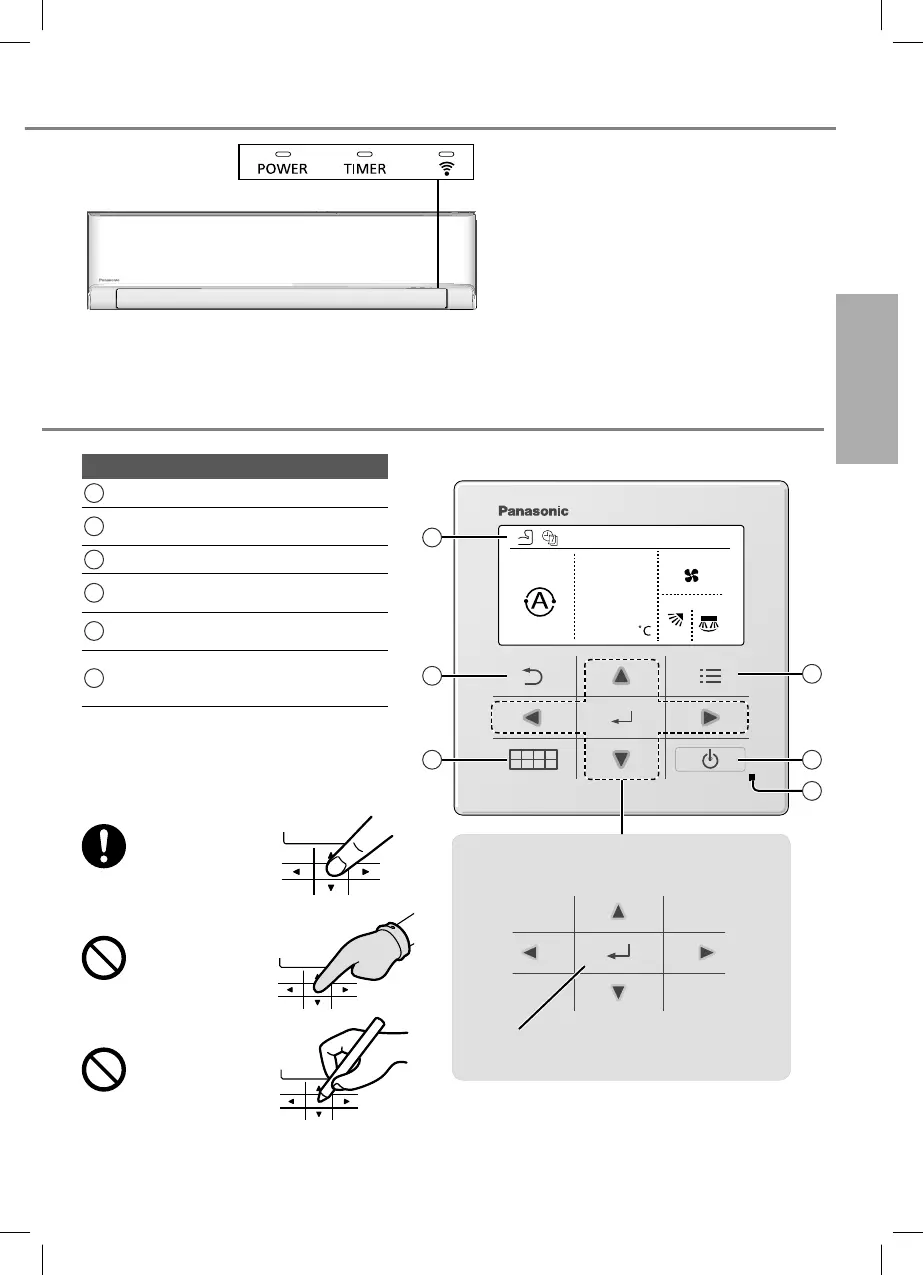3
English
Remote Controller buttons and display
Indoor Unit indicator
Indoor Unit indicator / Remote Controller buttons and display
Buttons / Indicator
1 Quick Menu button
2
Back button
Returns to the previous screen
3 LCD Display
4
Main Menu button
For function setup
5
ON/OFF button
Starts/Stops operation
6
Operation indicator
Illuminates during operation, blinks
during alarm.
Press centre
No glove
No pen
2
3
1
4
5
6
Cross key buttons
Selects an item.
Enter button
Fixes the selected content.
Up
Down
Left Right
12:00,Mon
SET TEMP.
FAN SPEED
25.0
FLAP
AUTO
AUTO
MODE
AUTO
Note:
Timer LED turns on only if the Weekly Timer
is activated within Comfort Cloud App.
Blinking of Timer LED indicates an error.
Refer to "Troubleshooting" for details.
ACXF55-32681.indb 3ACXF55-32681.indb 3 1/20/2022 6:14:40 PM1/20/2022 6:14:40 PM
