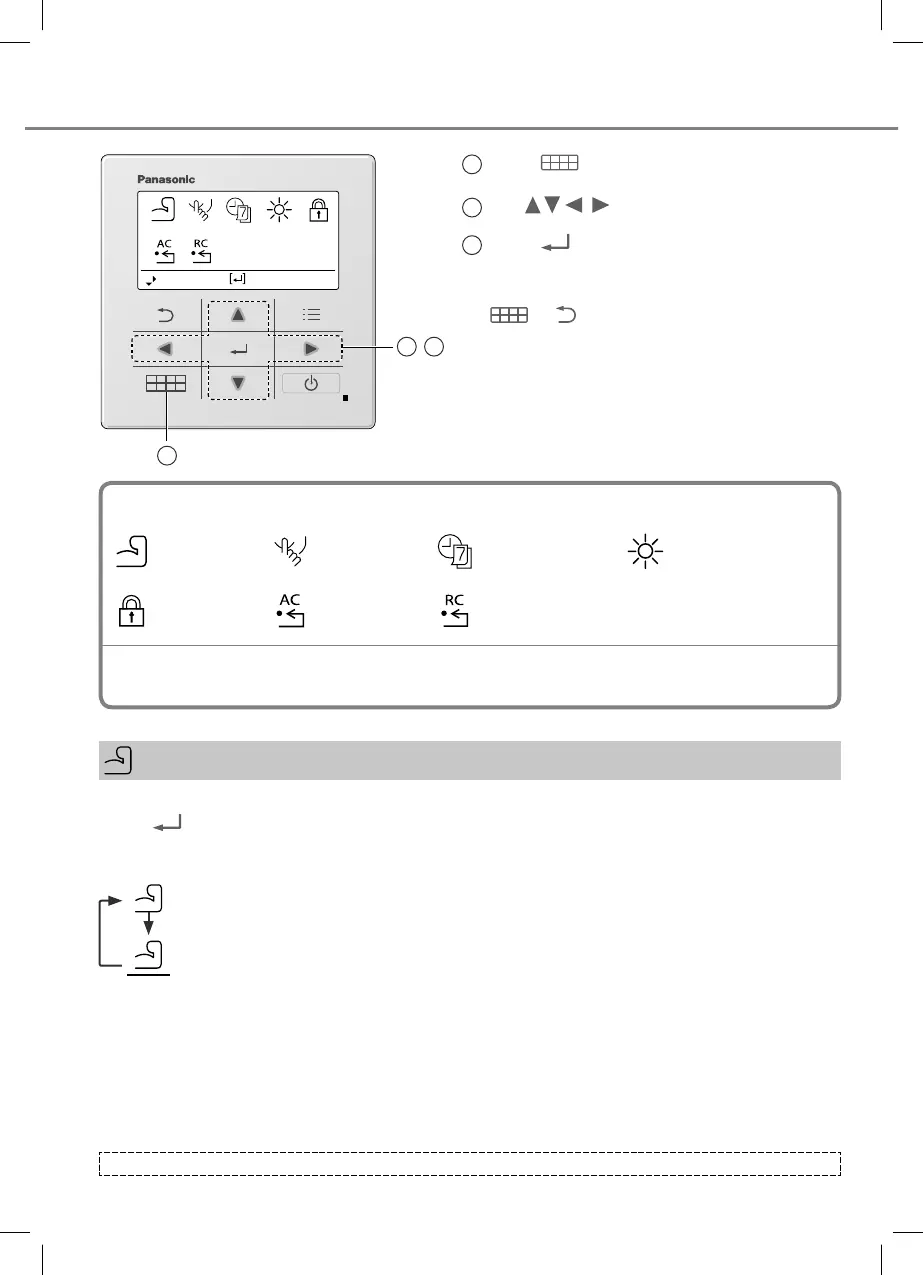6
Quick Menu
1
Press .
2
Use to select quick menu.
3
Press to turn on/off the select
mode.
To return to the Main Screen, Press
or .
Select each setting and confi rm the setting according to the instructions displayed at the bottom of
the screen. (The icons refer to each selection key.)
Quick Menu
Powerful Quiet Weekly timer LED intensity dim
R/C Lock AC Reset RC Reset
2 3
1
SetSelect
Powerful
*1
Select this icon to operate Powerful mode.
Press
to confi rm your selection.
When Powerful mode is selected, an icon will appear on top left of Main Screen.
* Refer to "Remote Controller buttons and display"
• Powerful is OFF
• Powerful is ON: To reach desired temperature quickly
Note:
Powerful is automatically stop after 20 minutes.
Powerful will be disabled in below conditions:-
• when fan speed is changed,
• when Quiet is enabled.
*
1
Not available when 'Duty rotation' is turned on.
ACXF55-32681.indb 6ACXF55-32681.indb 6 1/20/2022 6:14:40 PM1/20/2022 6:14:40 PM
