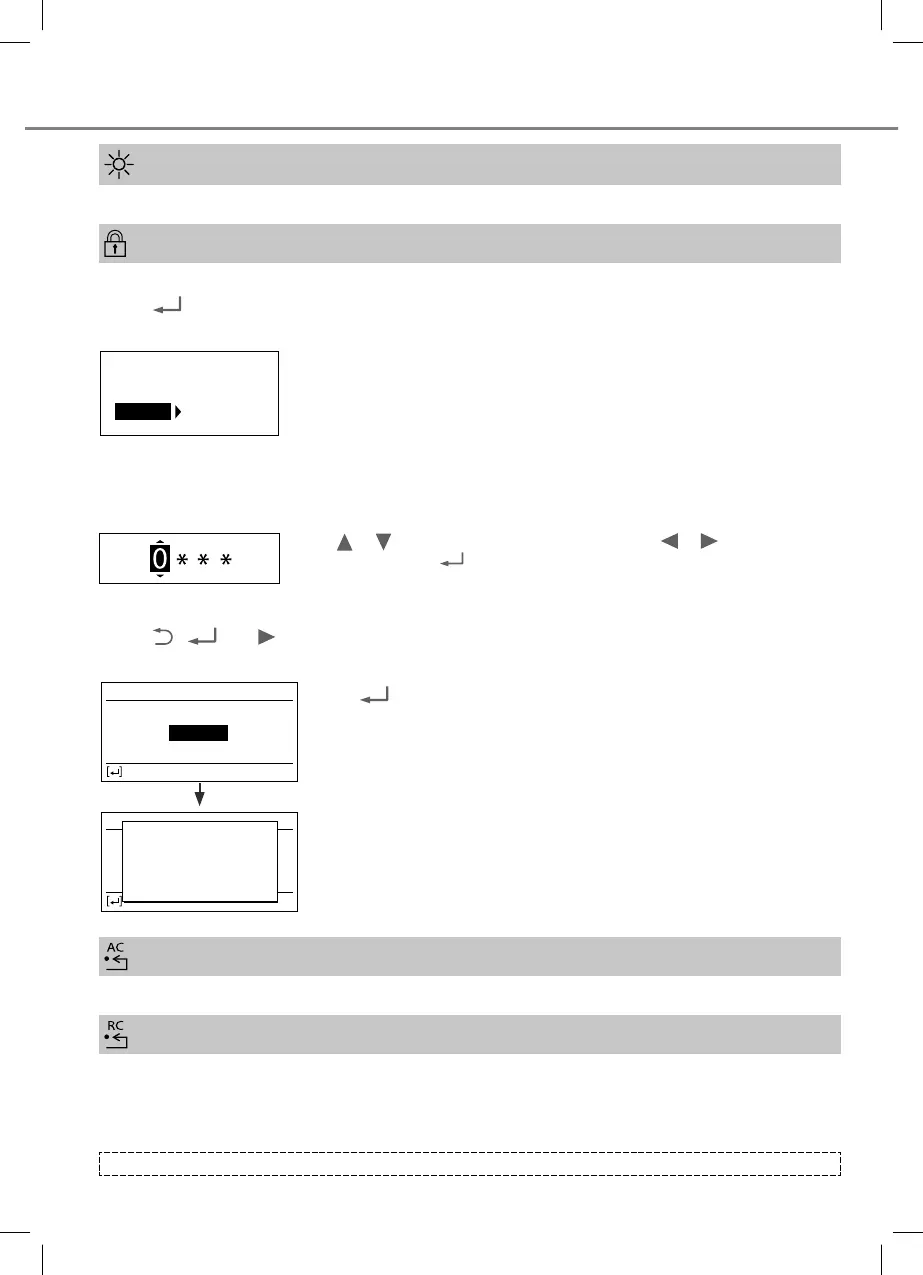8
LED intensity dim
*1
Select this icon to dim or restore the indicators’ brightness on the unit.
R/C Lock
Select this icon to lock the Remote Controller.
Press
to confi rm your selection.
(When the mode has been accepted, below screen will be displayed.)
Yes No
Do you want to
lock remote control?
Select “Yes”.
(The Main Screen will be locked.)
• If “No” is selected, the screen will return to the Quick Menu Screen.
To unlock the Remote Controller
Press any key.
(When the mode has been accepted, below screen will be displayed.)
Press or to scroll and choose the digits. Press or to move to
adjacent digit. Press to confi rm the four-digit code. (if the number is
correct, the screen will be unlocked).
To reset forgotten password
Press
, and continuously for 5 seconds.
(When the mode has been accepted, below screen will be displayed.)
12:00,Mon
Reset password
Confirm
Request
Press
.
12:00,Mon
Reset password
Confirm
Request
Password is reset to 0000
and remote control
unlocked
Password will be reset after 3 seconds.
Main screen will be unlocked.
AC Reset
*1
Select this icon to reset the air conditioner and turn it off.
RC Reset
Select this icon to reset the remote controller and perform initialization again.
Quick Menu
*
1
Not available when 'Duty rotation' is turned on.
ACXF55-32681.indb 8ACXF55-32681.indb 8 1/20/2022 6:14:40 PM1/20/2022 6:14:40 PM
