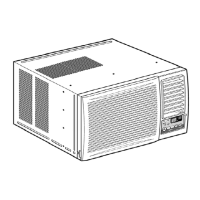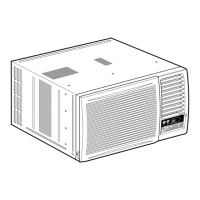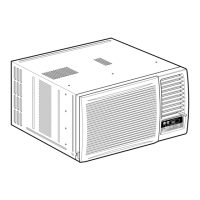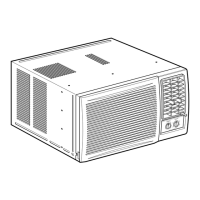for 10 second or more.
Repeat the above if you want to switch ON the “beep” sound.
*However, if the “Operation OFF/ON Pad” have been pressed, the
previous operation mode will be activated. If you do not require
this operation, you may change it by using the Main Unit (Touch
Control Panel).
9. Operating Instructions
9.1. Parts Identification.
9.1.1. Main Unit.
9.1.1.1. Ventilation Lever.
When the slide lever is in the:
-“OPEN” position, the ventilation door opens
to allow air, smoke and odors to be expelled
from the room.
-“CLOSE” position, the ventilation door is
closed and the air inside the room is
circulated and conditioned.
15

