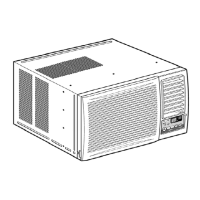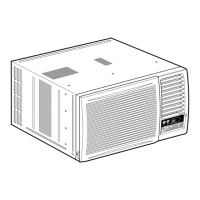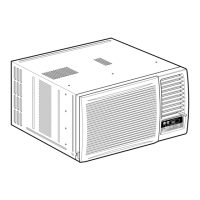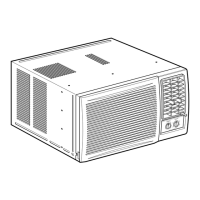9.2.2. Notes
- If the unit is not going to be used for an extended period of time,
remove the power plug. Otherwise, approximately 2.5W of
electricity will be used even if the unit has been turned off using
the remote control.
- If the unit is restarted immediately after operation is stopped it will
resume operation only after 3 minutes.
9.2.3. How to Insert Batteries.
1. Open the battery compartment cover.
2. Insert the two R03 ”AAA” dry-cell batteries. Be sure that the
polarities are correct.
18

