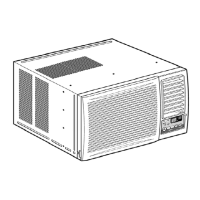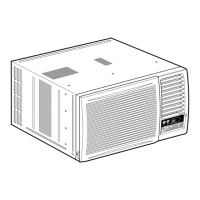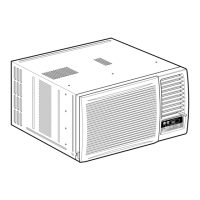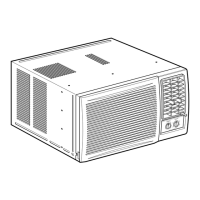Touch Control
Panel
Remote Control Indicator
(1) Press MODE to select the
operation.
-The indicator will light up and a “beep” sound
changing setting.
-COOL mode: To set display temperature to
of cooling comfort.
-FAN mode: To provide air circulation without
room. During Fan operation, temperature
selected.
9.3.3. Setting Display Temperature.
Touch Control
Panel
Remote Control Display
(1) Press TEMP/TIMER “Upward”
“Downward” to set the display
-The temperature can be set between 60°F and
Recommended temperature: 75°F ~ 78°F.
-“Upward”: Press to increase temperature.
-“Downward”: Press to decrease temperature.
Note:
-The latest temperature setting will be memorized
appear on the display the next time it’s turned on.
-The display temperature selection is for display
and does not indicate actual room setting
room temperature may not necessarily match the
temperature.
9.3.4. Selecting Fan Speed.
Touch Control
Panel
Remote Control Indicator
(1) Press FAN SPEED to choose
level of the fan.
-The indicator will light up and a “beep” sound
changing setting.
Note: The latest fan speed setting
memorized and will appear on the
the next time the unit is turned on.
9.3.5. Adjusting Horizontal Airflow Direction.
20

