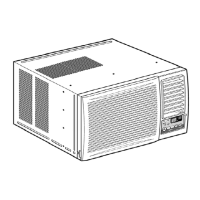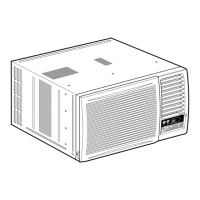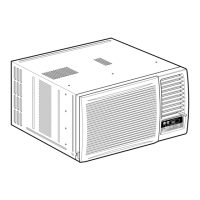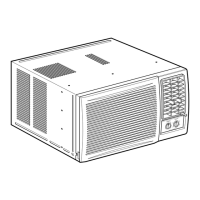Touch Control
Panel
Remote Control Display
(1) Press the TIMER button.
-The SET/CANCEL indicator light will blink,
is required.
(2) Press the TEMP/TIMER “
“Downward” button.
-Press “Upward” or “Downward” button until the
hour of operation is reached.
(3) Press the SET/CANCEL button
complete the setting.
-At this time, the SET/CANCEL indicator light is
of blinking.
Note: The hour reading will change
the set temperature reading after
(You can also revert to temperature
immediately by pressing the TEMP/
“Upward” or “Downward” buttons
9.3.7.1. Timer Details.
- The timer is for delay stop only.
- The unit will turn off automatically according to your specified
setting.
- Timer duration can be set from a minimum of 1 hour to a maximum
of 12 hours.
- When power failure occurs, the timer setting is cancelled. Once
power is resumed, timer is reset.
Note: The last timer setting will be memorized and will appear on the display the next time you
operate the unit with the Timer function.
9.3.8. Check Timer Setting.
22

