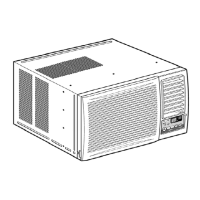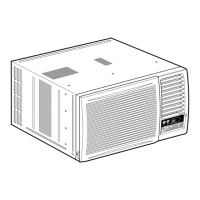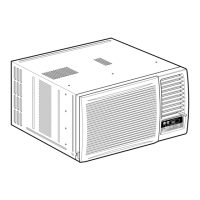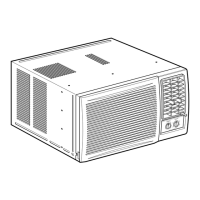10.1.3. Remove the Front Grille.
1. Remove the adhesive tapes from all sides of the Front Grille.
2. At the bottom right side of the Front Grille, press inward on the
Cabinet near the Power Cord and pull the grille outwards to the
right until the right tab releases.
3. At the bottom left side, push inward on the Cabinet and pull the
grille outwards to the left to release the left tab (Do not pull the
bottom edge towards you more than 3 inches to avoid damaging
the top two tabs).
4. Slide the Front Grille upwards to free the top two tabs from slots
at the top of the Cabinet.
10.1.4. Remove the Chassis Locking Bracket from the Cabinet.
1. Unscrew and remove the Chassis Locking Bracket. Keep for later
use.
2. Remove the chassis grounding screw and keep for later use.
3. Unscrew and remove from rear Cabinet.
26

